Holding the event
© Tillypad, 2008-2015
To start event service, select the required reservation in the list and choose the command from the context menu.
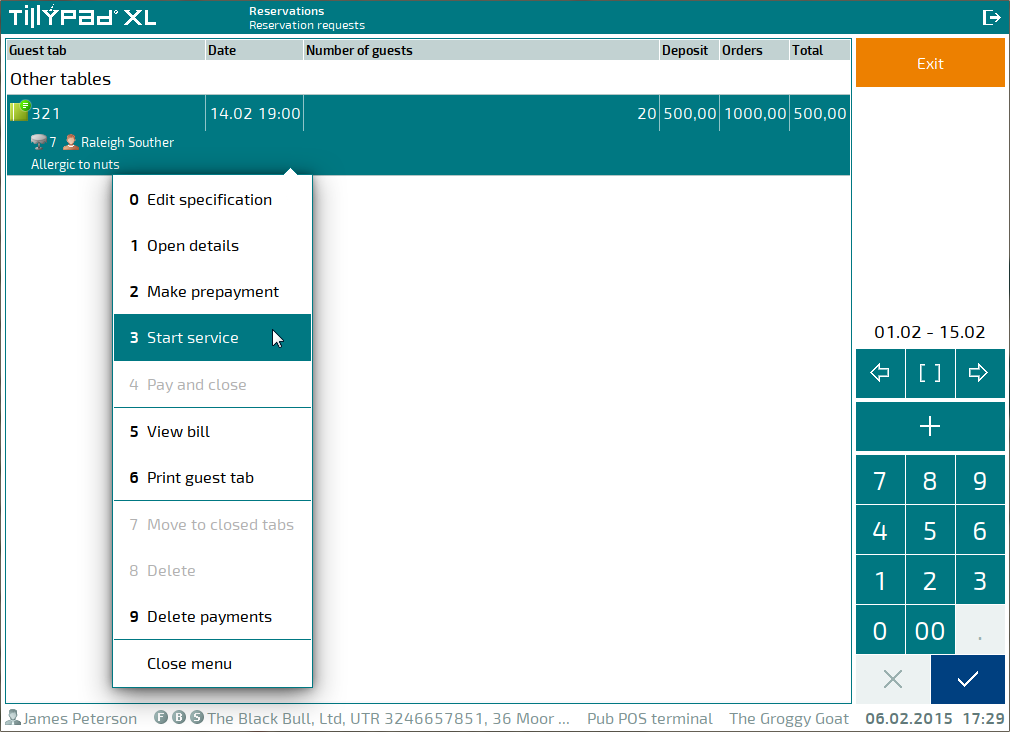
A confirmation dialog box will open, prompting you to start the event service.
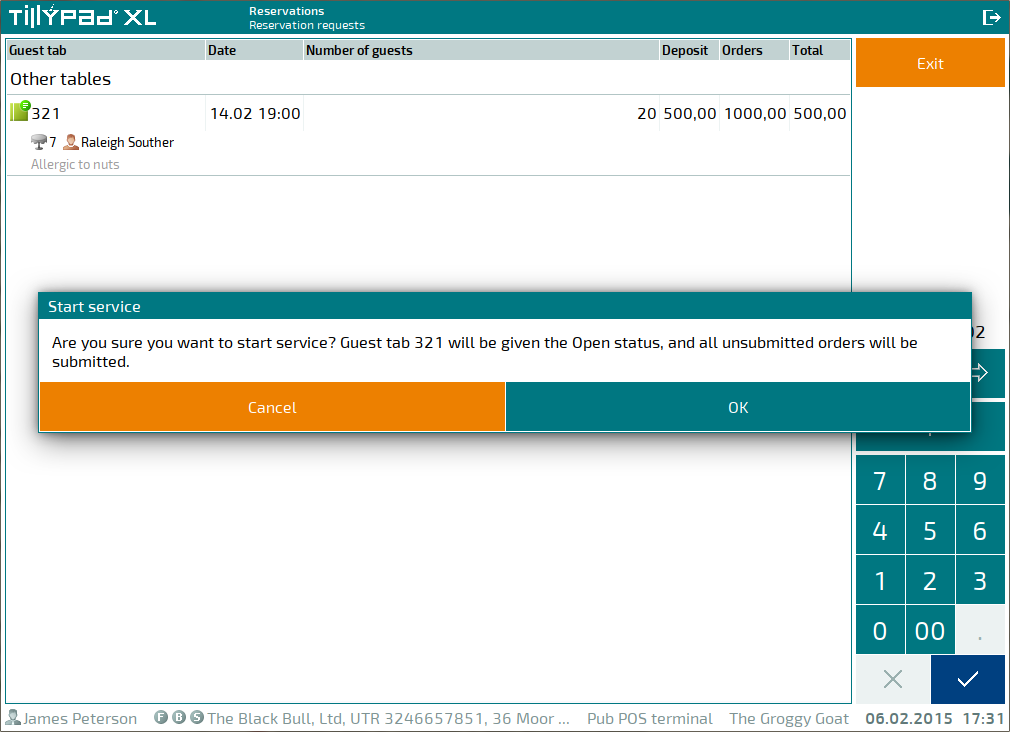
Pressing will cancel the service start. To confirm the service start, press .
The guest tab will receive the Open status, and all unsubmitted orders will be submitted. The current date is assigned to all orders that have been given the Submitted status.
Any further operations in this guest tab are to be carried out in mode.
