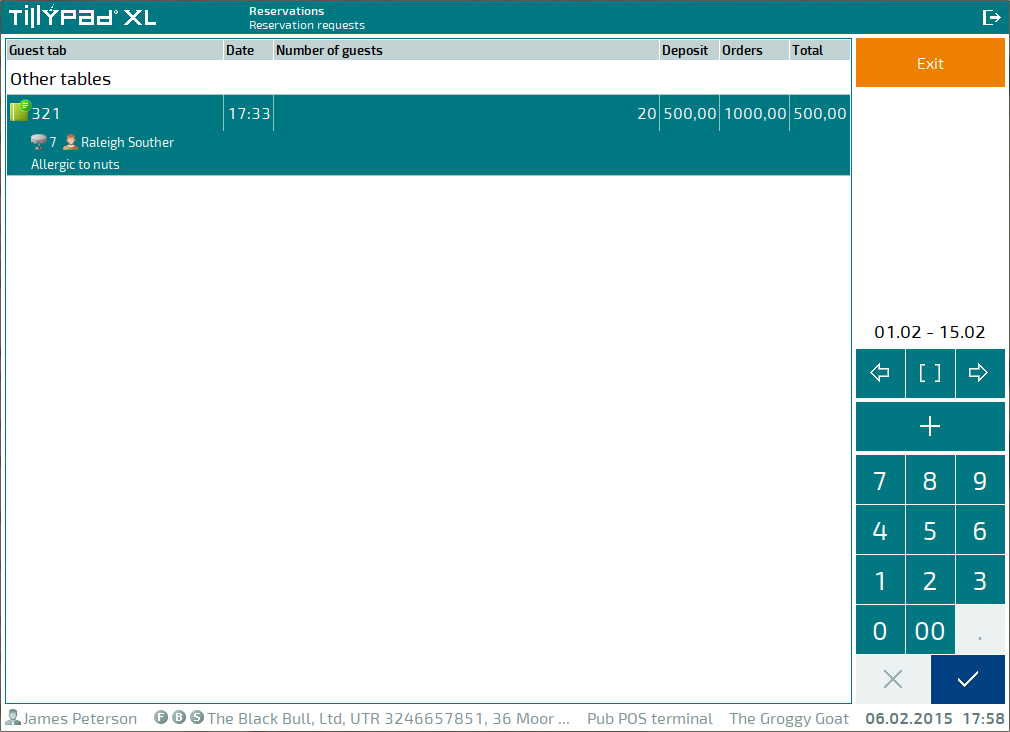Cancelling service start
© Tillypad, 2008-2015
If you started service by mistake, you can undo it and return the guest tab to its original state.
To undo the event service, select the required reservation in the list and choose the command from the context menu.
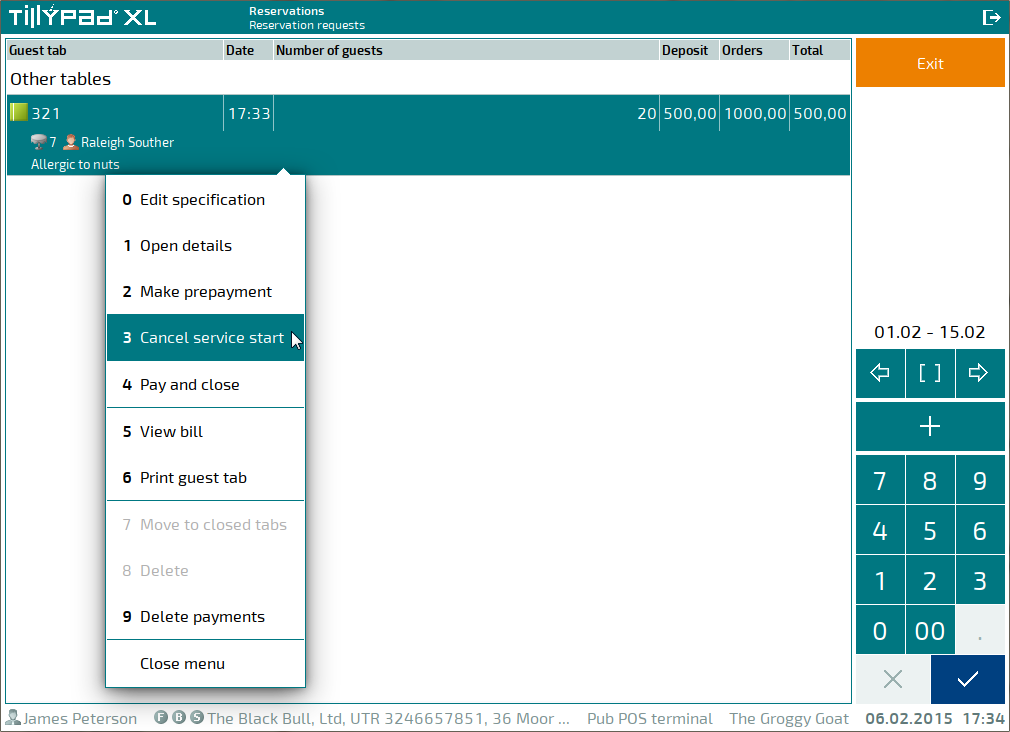
A confirmation prompt will appear. To confirm that you want to undo the service start, press . Pressing will leave the service in its current state (started).
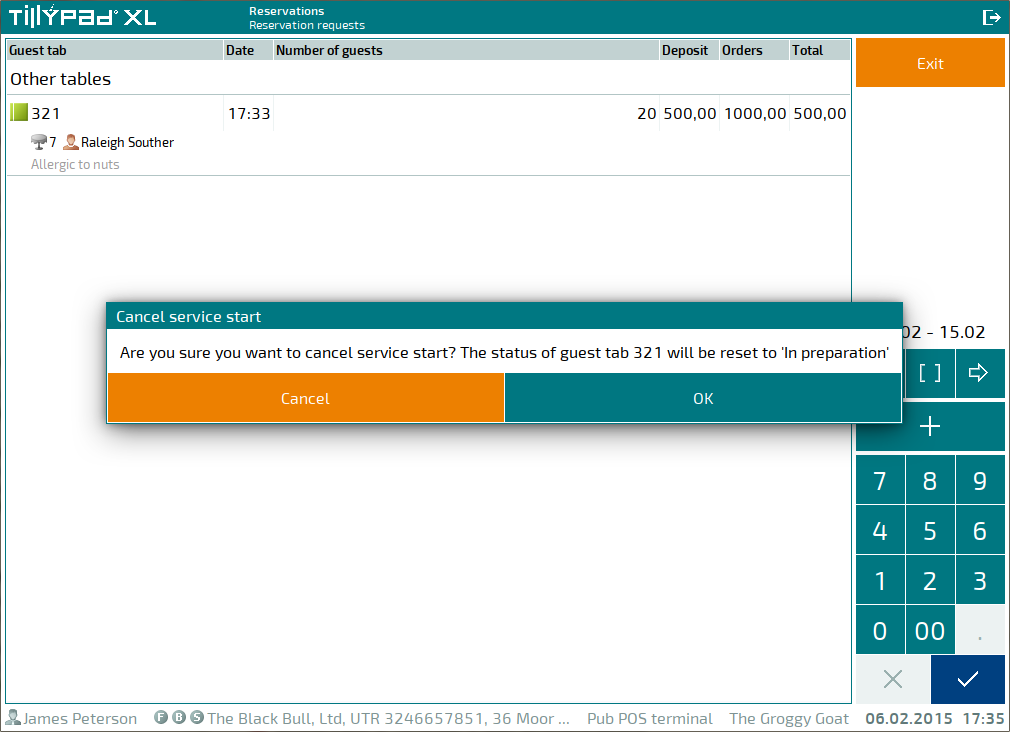
As a result, the guest tab will receive the In preparation status; order void tickets will be printed for the guest tab's orders.