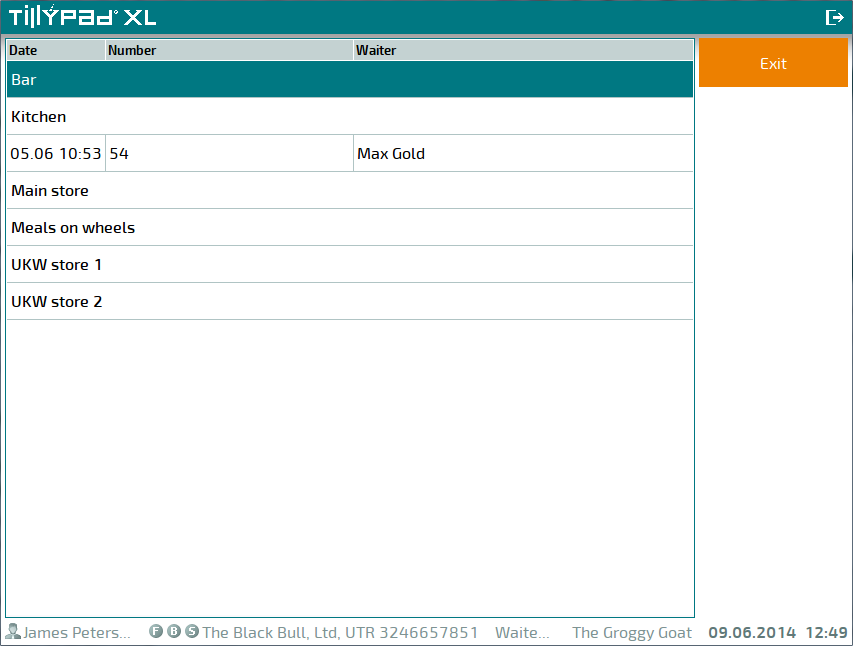Deleting stocktaking records
© Tillypad, 2008-2015
To delete a stocktaking record, select it in the list and choose the command from the context menu.
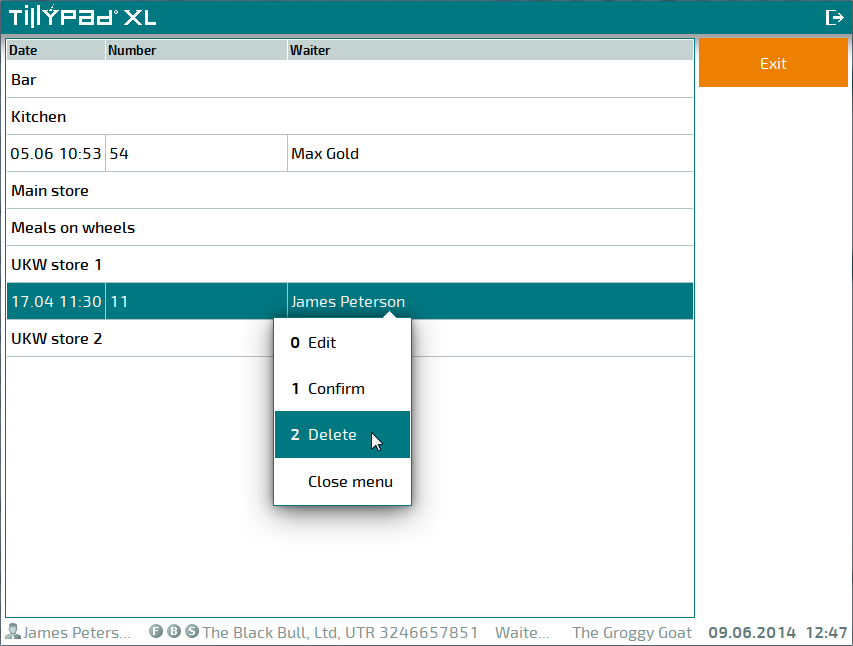
A confirmation prompt will appear. To delete a stocktaking record, press . If you decide not to delete the record, press .
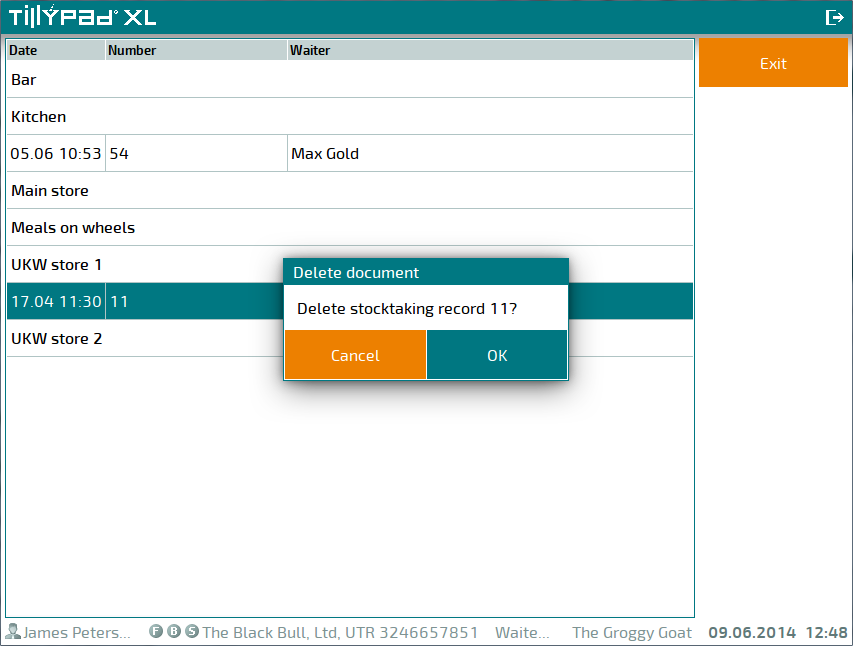
After you press , the selected stocktaking record receives the Deleted status and is run on the store.