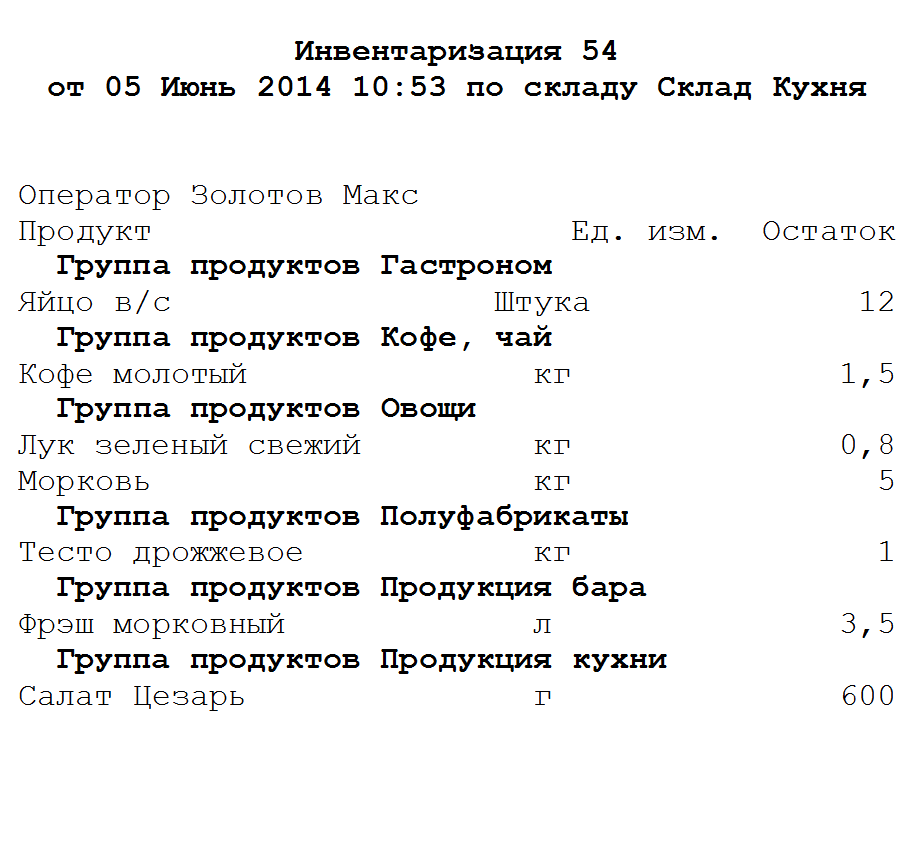Printing stocktaking records
© Tillypad, 2008-2015
To print a stocktaking record, open it in the editor screen and select the command from the context menu of the button.
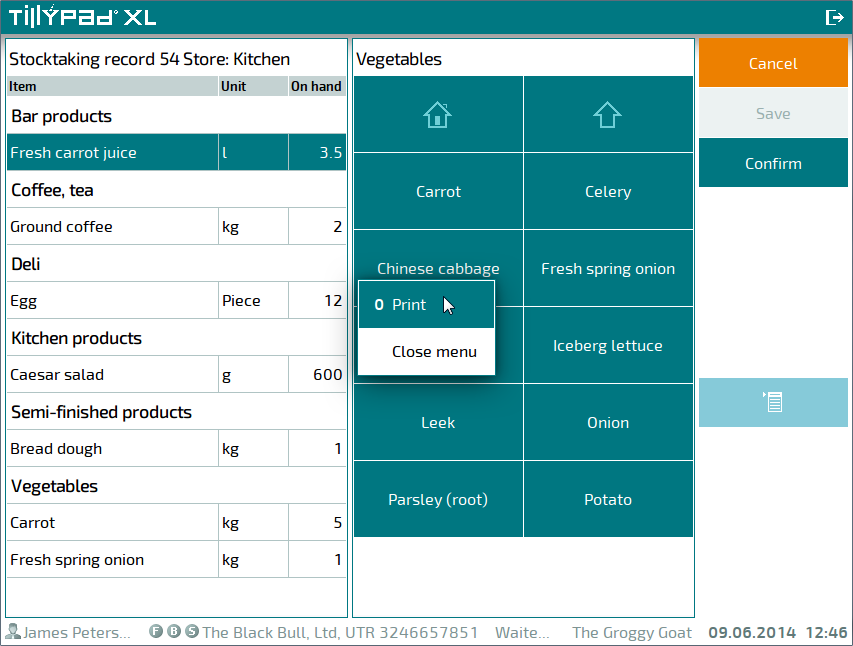
The stocktaking record's collation report will be sent to print using the stocktaking format specified for the printer.
The directory includes a system format. If you need to print stocktaking records in other formats, add these formats to the directory.