© Tillypad, 2008-2015
You can carry out the final guest tab payment (final settlement) after the guest tab is sent to payment or while entering an order. After the guest tab has been settled, it will close.
Sending a guest tab for final settlement (tab closes)
To settle a guest tab, select it from the guest tab list and choose the command in the context menu.

This will open the guest tab payment screen where you can enter the payment amount.
Selecting a guest tab for final settlement on the seating layout
Select a table. The guest tab viewing window will open. Press the button.
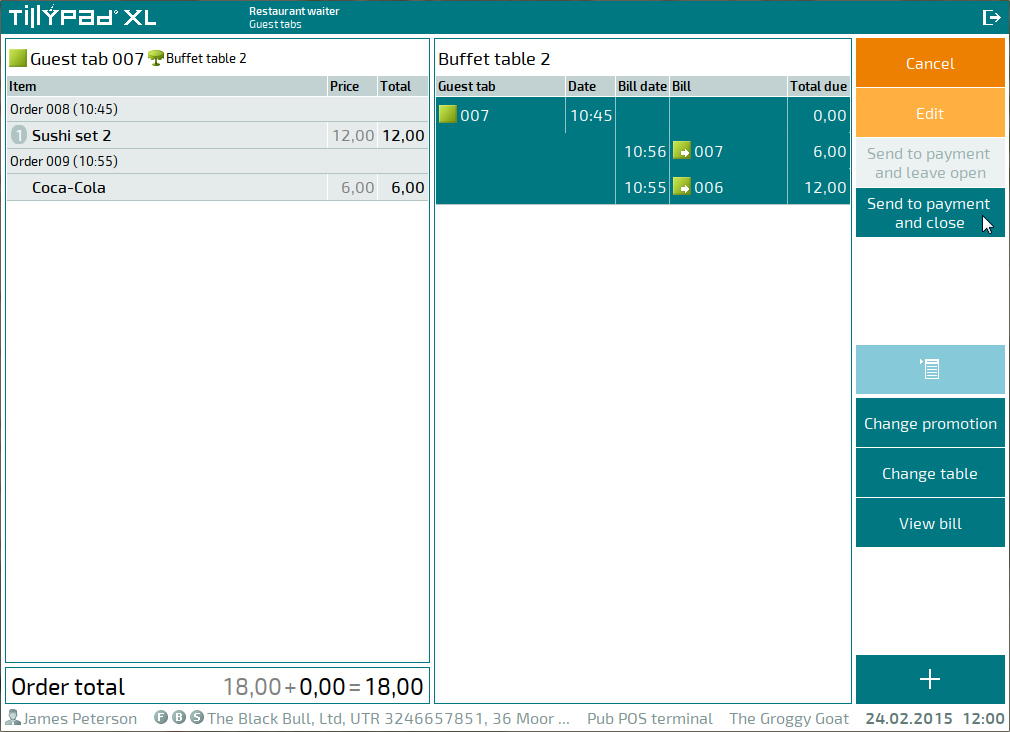
A payment screen will open.
Settling the selected guest tab
By default, the program will prompt you to settle the entire guest tab with cash. Making a final payment consists of the same operations as carrying out bill payment.
After it is settled, the guest tab closes. Next, either the list of guest tabs or the seating layout will open.
