© Tillypad, 2008-2015
TPRestoreSupervisor.exe
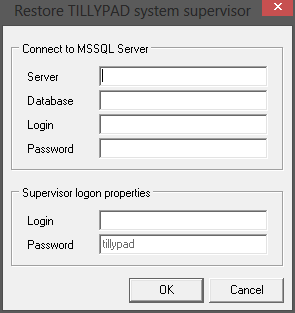
The utility program displays two groups of fields: Connect to MSSQL Server and Supervisor logon properties.
Connect to MSSQL Server group of fields:
Server is the network name of the database server. This is a required field.
Database indicates the name of the database. This is a required field.
Login is the username that is used to connect to the database. This is a required field.
Password is the password that is used to connect to the database. This is a required field.
Supervisor logon properties group of fields:
Login is the username (login) that will be used by the user with unlimited rights (the supervisor). This is a required field.
Password designates the password of the user with unlimited rights (the supervisor). This is a required field.
Confirm password is a field for confirming the password specified in the Password field. This is a required field.
Pressing will store the entered data in the database:
The previously deleted
SUPERVISORuser role will be restored from the Recycle bin. If no supervisor existed previously, a newSUPERVISORuser role is created.The
SUPERVISORuser role is assigned theSUPERVISOR security level. All security levels are deleted from the access settings for this user role.The previously deleted
SUPERVISORemployee will be restored from the Recycle bin. If no supervisor existed previously, a newSUPERVISOR employee is created.The Inactive attribute is set to No. The Username and Password attributes are assigned to the entered values.
The previously deleted
SUPERVISORsecurity level will be restored from the Recycle bin. If no supervisor existed previously, a newSUPERVISORsecurity level is created.The Owner attribute is assigned the
SUPERVISORuser role.All user roles are deleted from the access settings for this security level.
Selecting stops the utility program without saving any changes to the database.
