© Tillypad, 2008-2015
The list is used to manage the payment or refund authorisation operations run on authorisation devices.
Location of the list: – – .
You can also open the list of authorisation operations by authorisation device using the command in the context menu of the list.
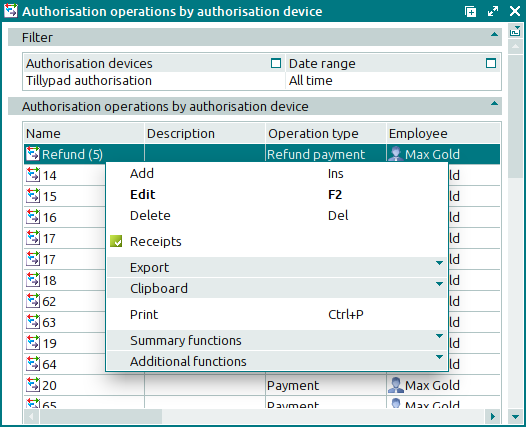
Data grid columns:
Name indicates the name of the authorisation operation.
Description is a brief text description of the authorisation operation.
Date is the date and time when the authorisation operation was run.
Total is the payment amount that needs to be authorised.
Operation type is the type of the authorisation operation.
POS terminal is the POS terminal equipped with the authorisation device on which the authorisation operation was run.
Authorisation device is the authorisation device on which the authorisation operation was run.
Device is the name assigned to the authorisation device in the directory.
Device status indicates the status of the authorisation device on which this authorisation operation was run.
Printer is the printer used to print authorisations on the POS terminal.
State of print operation denotes the state of the printer.
Employee is the user who ran the authorisation operation.
Division is the name of the division where the authorisation operation was run.
System is a tag identifying system objects.
Context menu commands:
(Ins) – adds an authorisation operation to the list.
(F2) – edits the existing authorisation operations.
(Del) – permanently deletes an authorisation operation from the list.
– menu with the commands to export files into an external file or update package.
– menu with the commands to operate the clipboard.
(Ctrl+P) – generates print layouts.
– menu with the commands to manage the summary functions of the data grid.
– menu with the commands to operate the data grid.
To add new authorisation operations, use the and entry windows. To edit attributes of the list items, use the and windows.
When you delete authorisation operations from the list, a confirm permanent deletion prompt appears.
To open the directory from windows of other directories, please use the window.

