© Tillypad, 2008-2015
The window is used to select a device loader or a device.
Depending on the field from which the selection window is opened, it can contain:
a list of device loaders and devices to which a device can be connected,
a list of devices supporting a certain functionality.
You can select a parent device from the window that contains a list of device loaders to which this device can be connected.
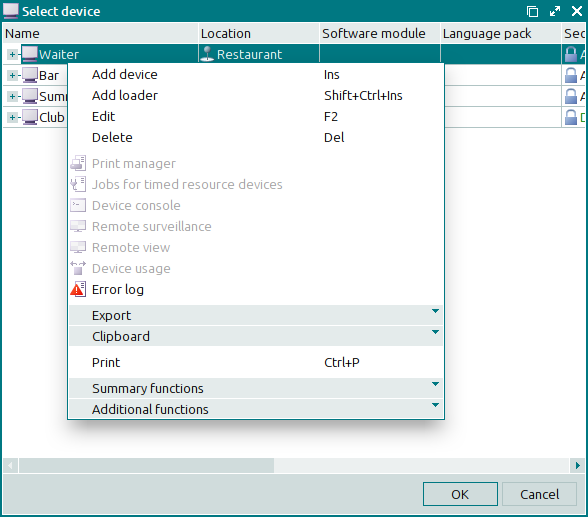
To confirm the selection, press the button. Clicking will close the window without making a selection.
You can select a device or a device loader to which this device can be connected from a window with a list of devices and device loaders.
You can select a device of a certain type from a window with a list of devices that support only required functionalities.
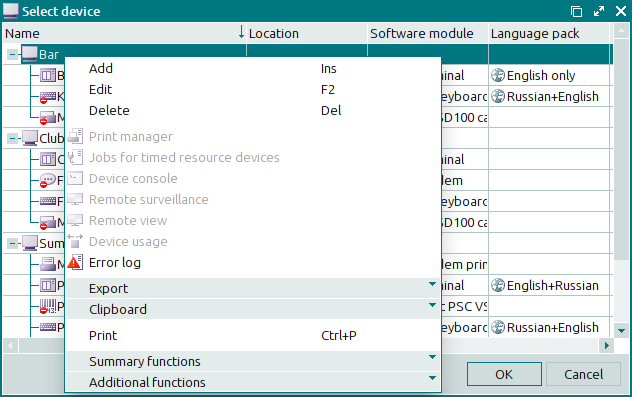
To confirm the selection, press the button. Clicking will close the window without making a selection.

