© Tillypad, 2008-2015
Windows used for managing directory contents:
All of these entry windows are opened from the directory data grid.
You can open the editor window by using the command. From here, you can modify attributes of one or more promotion formulas.
If one item is selected in the data grid, the editor window opens.
The window is composed of the following panels: Properties , Access , Query , Filter , Filter settings , and Information .
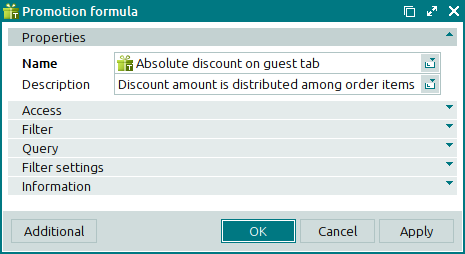
The Properties panel is composed of the following fields:
Name is the name of the promotion formula. This is a required field.
The promotion formula type is used to calculate a particular discount. The name is entered in the Promotion formula field of the
window.Description is a text description of the promotion formula.
Any additional information can be entered in this field.
More detailed information can be entered in the field in the Information panel.
Click to save data. Selecting will save data without closing the window. Selecting will close the window without saving data.
The multiple promotion formulas editor window opens if two or more entries are selected for editing in the data grid. The name of the window changes to . A panel with a list of the selected items is added to the window, together with the Properties and Access panels.
The panels and fields are similar to those in the editor window.
The entry window is used to add one or more new promotion formula types to the directory.
You can open the entry window by using the command or by pasting one item from the clipboard.
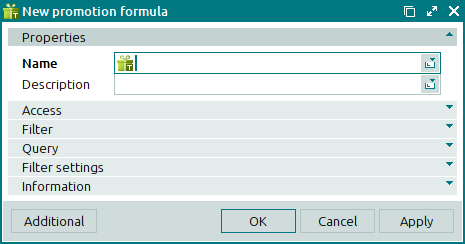
The panels and fields are similar to those in the editor window.
The multiple promotion formulas entry window opens when two or more items are pasted from the clipboard. The name of the entry window changes to . A panel with a list of the selected items is added to the window, together with the Properties and Access panels.
The panels and fields are similar to those in the editor window.

