© Tillypad, 2008-2015
The Specification panel is used to manage the list of payable or refundable menu items:
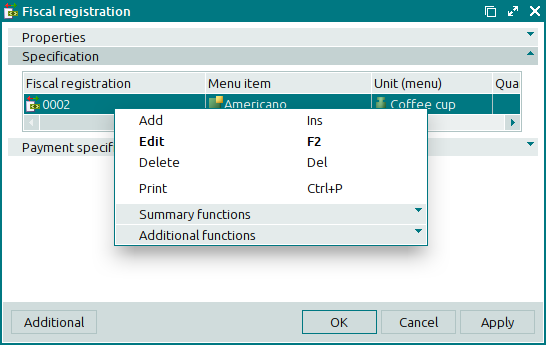
Data grid columns:
Fiscal registration is the fiscal registration, the specification of which contains menu items.
Menu item is a menu item (that has been paid for) included in the fiscal registration specification.
Quantity is the quantity of the menu item.
Unit (menu) is the unit of measurement for the menu item.
Number of portions is the number of menu item portions included in the fiscal registration specification.
Price is the menu item price including markups and discounts.
Discount is the value of the discount on the selected number of menu item portions.
Markup is the value of the markup on the selected number of menu item portions.
Total is the sale amount, including discounts and markups, for the selected number of menu item portions.
Sales index is a reference designation for the sales department where the payments are accounted for.
The specification context menu contains the following commands:
(Ins) – adds a menu item to the fiscal registration specification.
(F2) – edits attributes of fiscal registration specification items.
(Del) – permanently deletes items from the fiscal registration specification.
(Ctrl+P) – generates print layouts.
– menu with the commands to manage the summary functions of the data grid.
– menu with the commands to operate the data grid.
A new fiscal registration specification item can be added using the window.
To edit attributes of specification items, use the and editor windows.
When you delete elements from the fiscal registration specifications, a confirm permanent deletion prompt appears.

