Add IDs sequentially window
© Tillypad, 2008-2015
You can open the window by using the command. From here, you can easily add several IDs of the same type one after another.
After the reader has read the ID code, press the button. The entered data will be added to the directory. The window stays open, and you can continue entering attributes of the next ID. Pressing will close the window.
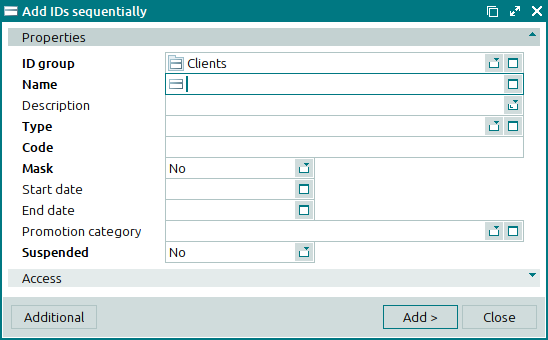
The panels and fields are similar to those in the editor window.
After you press the button in the Add IDs sequentially mode, the Name field saves the text value of the previous ID prefix and increases its number by 1.

