© Tillypad, 2008-2015
The directory is used to manage licences.
Location of the directory: – – .
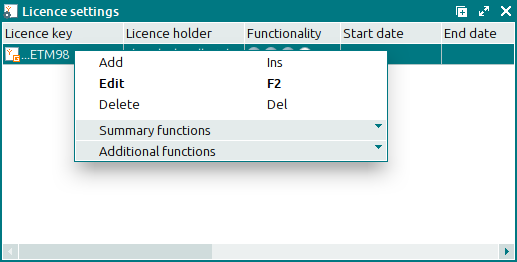
Data grid columns:
Licence key is a unique licence number in the form of a GUID. In the data grid, some number symbols are replaced by dots.
Licence holder refers to the name and details of the company that was issued the licence.
Functionality is a supported functionality. It is displayed as an icon.
 – Front office,
– Front office, – Back office,
– Back office, – Store,
– Store, – Reports,
– Reports, – Development.
– Development.
If a functionality is not supported by this licence, the following image is displayed:
 .
.Start date is the start date of the licence validity.
End date is the end date of the licence validity.
Status is the current licence state.
Computer IP address is the IP address of the licence user’s work station.
Computer name is the network name of the computer.
Computer description is a brief text description of the computer.
Global address is the IP address of the server that performs the licence verification.
Global name is the network name of the server that performs the licence verification.
The context menu of the directory contains the following commands:
(Ins) – adds a licence setting.
(F2) – edits a licence setting.
(Del) – permanently deletes licence settings.
– menu with the commands to manage the summary functions of the data grid.
– menu with the commands to operate the data grid.
To add a new licence setting to the directory, please use the window. To edit settings, use the window.
A confirmation prompt appears when you delete licence settings.

