© Tillypad, 2008-2015
The settings directory is used to register the message receiver devices given to employees.
Location of the directory: - - .
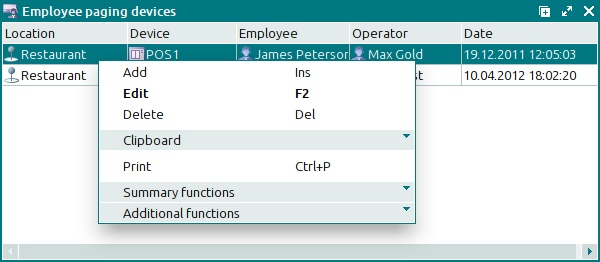
Data grid columns:
Location is the location of the notification device assigned to the employee.
Device is a notification device assigned to the employee.
Employee is the employee who was given the notification device.
Operator is the employee who configured the settings.
Date is the date when the employee received the notification device.
The context menu of the directory contains the following commands:
(Ins) – adds a new employee paging device to the directory.
(F2) – edits details of an employee paging device.
(Del) – permanently deletes details of an employee paging device.
(Ctrl+P) – generates print layouts.
– menu with the commands to manage the summary functions of the data grid.
– menu with the commands to operate the data grid.
To register a new employee paging device, please use the entry window. To edit details of an employee paging device, use the or editor windows.
When you delete details of employee paging devices from the settings directory, a confirm permanent deletion prompt appears.

