© Tillypad, 2008-2015
One software module can utilise other software modules, for example, a file with character literals or a graphic skin. The software modules that a given software module requires in order to operate are called required software modules.
The Required software modules panel contains a specification of required software modules.
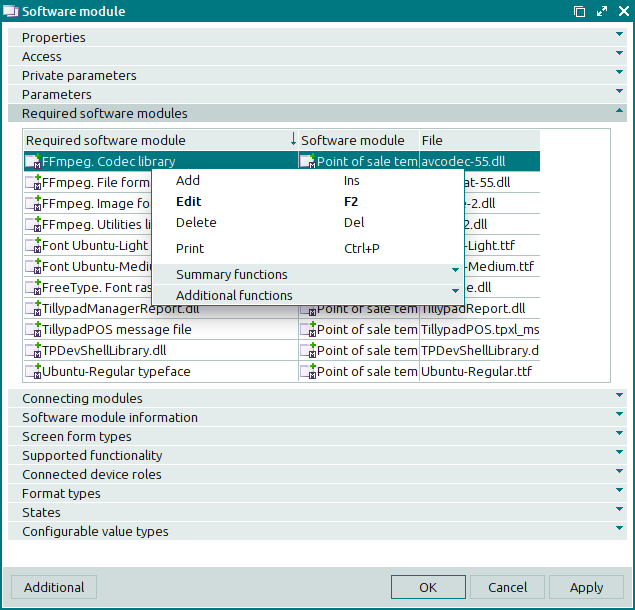
Data grid columns:
Software module indicates the primary software module.
Required software module is an additional software module necessary for the operation of the primary software module.
File denotes the name of the file where the required software module is stored.
Context menu commands:
(Ins) – adds a software module to the specification of the required software modules.
/ (F2) – edits or displays the required software modules.
(Del) – permanently deletes the selected software modules from the required software modules specification.
(Ctrl+P) – generates print layouts.
– menu with the commands to manage the summary functions of the data grid.
– menu with the commands to operate the data grid.
To add a new required software module, use the entry window. To edit attributes of required software modules, use the or editor windows.
To view attributes of required software modules, use the and viewing windows.
When you delete required software modules from the specification, a confirmation prompt appears.

