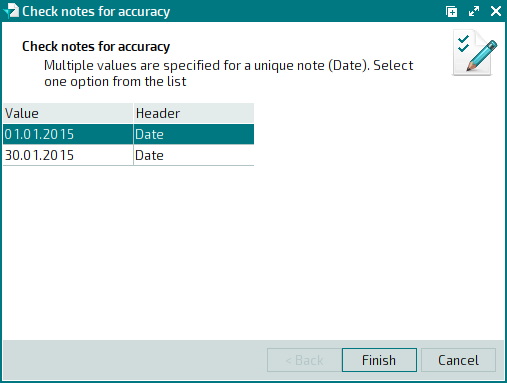© Tillypad, 2008-2015
Notes allow you to create additional parameters for objects within Tillypad XL. Using notes, you can add additional panels to the windows and place your own fields and data grids on these panels.
Notes can be useful when additional data that were not provided by the developers are needed for system configuration. For example, when transferring details of stock-in/stock-out documents to an accounting suite, you can use notes to specify the date and number of an invoice, the details of a bill payment, etc. Additionally, notes can be used when you need additional fields for special characteristics, e.g. the region and vintage of a wine etc.
Notes can be assigned to a Tillypad XL object if this object’s type has a note type configured for it. Notes can be unique or non-unique. A unique note is represented by a field, while a non-unique note is represented by a data grid.
The field type for a note depends on the type of the selected data:
String, Integer, Decimal – entry field,
Multilingual string – multilingual entry field,
Boolean,Select from list – selection box,
Date – date and time field.
Note types are managed in the directory.
Verifying note accuracy
When you open a window with additional panels that have been generated based on notes, the program runs a check to verify that these notes match their types.
If a non-unique note is made unique, a filter wizard will open. In this window, you can select which of the non-unique note values will become unique.