Restore data window
© Tillypad, 2008-2015
You can open the window using the command from the context menu in the list. This window is used to confirm object restoration.
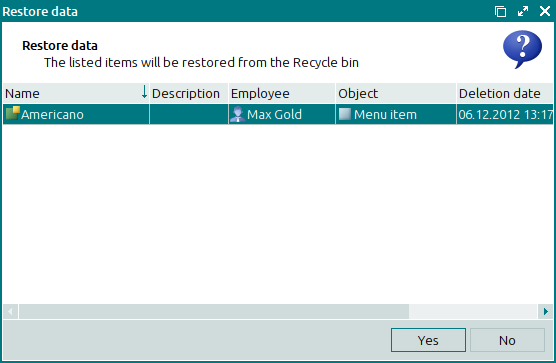
Selecting will simultaneously restore data to their original directories and delete them from the Recycle bin. Then the window will close. Pressing will close the confirmation prompt without restoring data.
If you have selected item groups to be restored from the Recycle bin, pressing the button will restore these groups without their nested groups and items. Their nested groups and items need to be restored from the Recycle bin separately.

