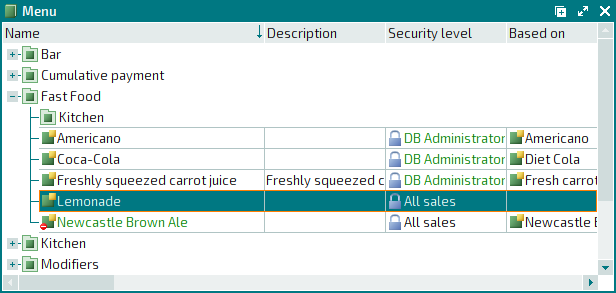Populating the Menu directory
© Tillypad, 2008-2015
In our express example, all drinks and dishes from the directory must be part of the Fast Food group and belong to the Fast Food concurrence.
Open the directory from the main menu. Add the Fast Food group and enter menu items into it, assigning the Fast Food concurrence to all of them.
Fill in the required fields in the menu group entry window.
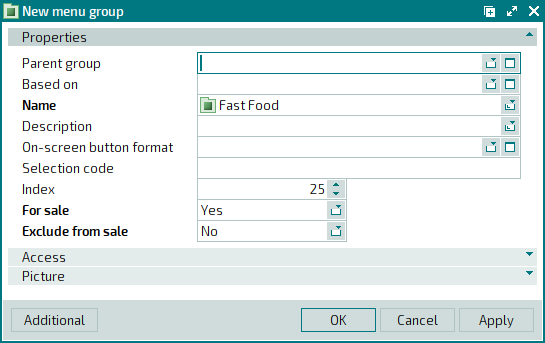
Fill in the required fields in entry windows for every menu item.
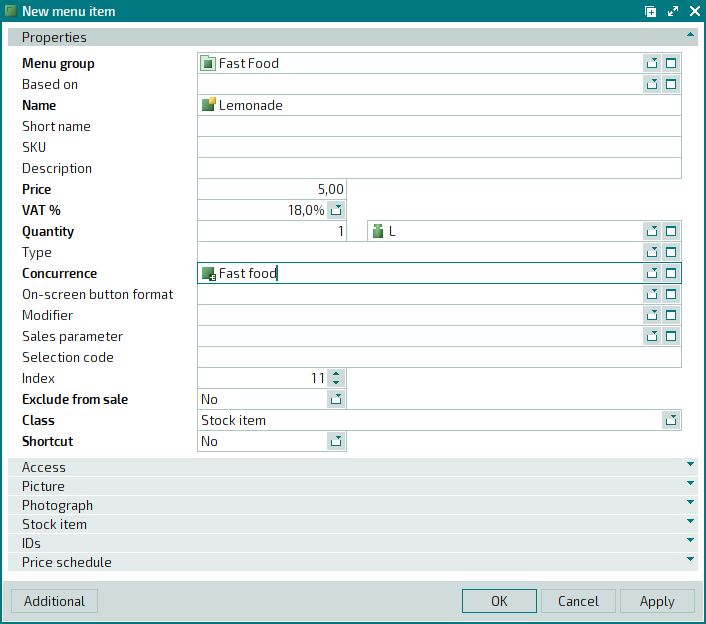
Save the data by pressing or in each window. As a result, the group and all necessary items will be added to the directory.