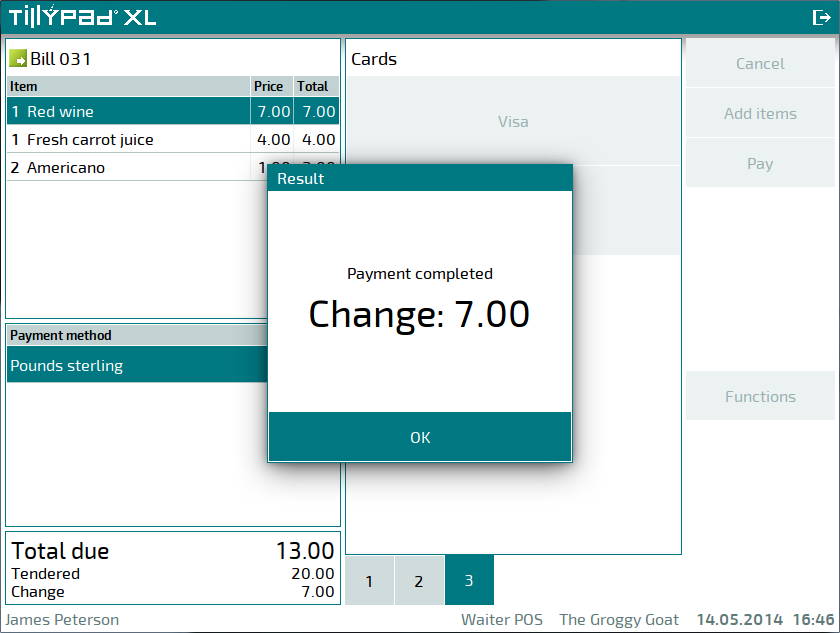© Tillypad 2008-2014
If the OfferCashOnPayStart parameter is set to True, cash will be the default payment method offered. However, if this parameter is set to False, the Enter payment screen will open.

For cash payments, the remaining amount due can be filled in automatically in the Enter amount window, provided the PayCashAutoFillSum parameter is set to True.
Using the numeric keypad, enter the amount received from the customer in cash. If the FinishPayOnFullSum parameter is set to True, entering an amount equal to or greater than the total due will automatically continue the operation.
If the FinishPayOnFullSum parameter is set to False, press to continue. Pressing will close the Enter cash payment amount window and return you to the payment screen.
After the payment is completed, you will receive a 'payment successfully completed' message that will contain the change due, if necessary.