Editing stock movement records
© Tillypad 2008-2014
To edit a stock movement record, select it and choose the command in the context menu.
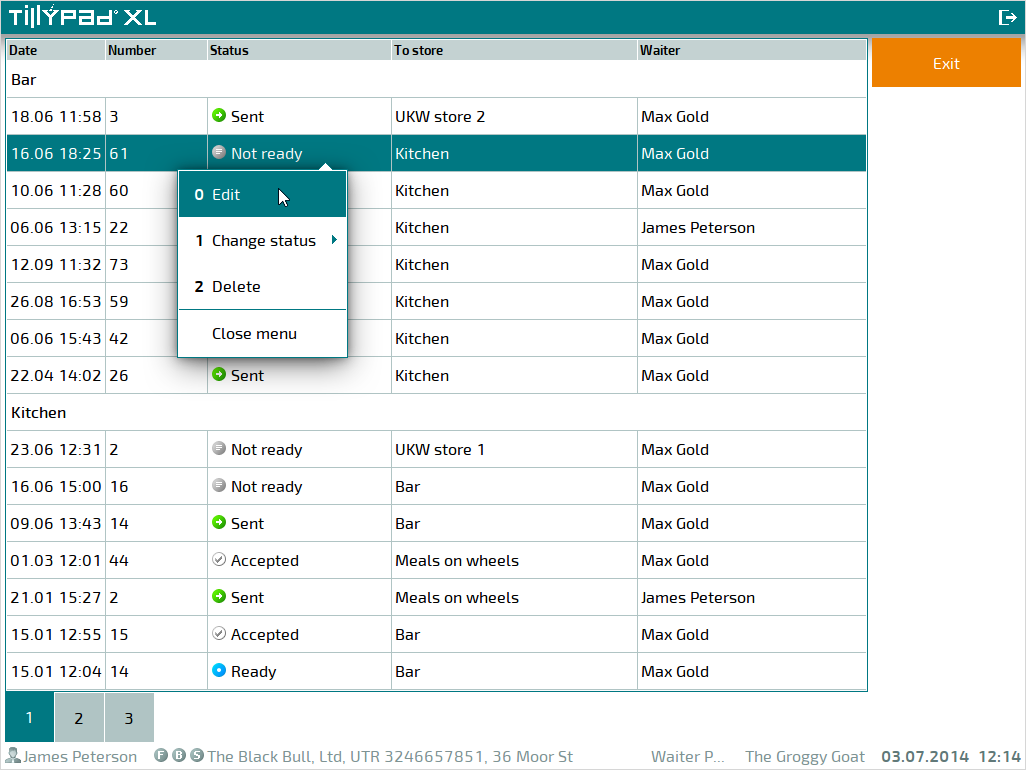
The stock movement record editor screen, where you can run operations on record specification items, save your changes, and change the status of the record, will open.
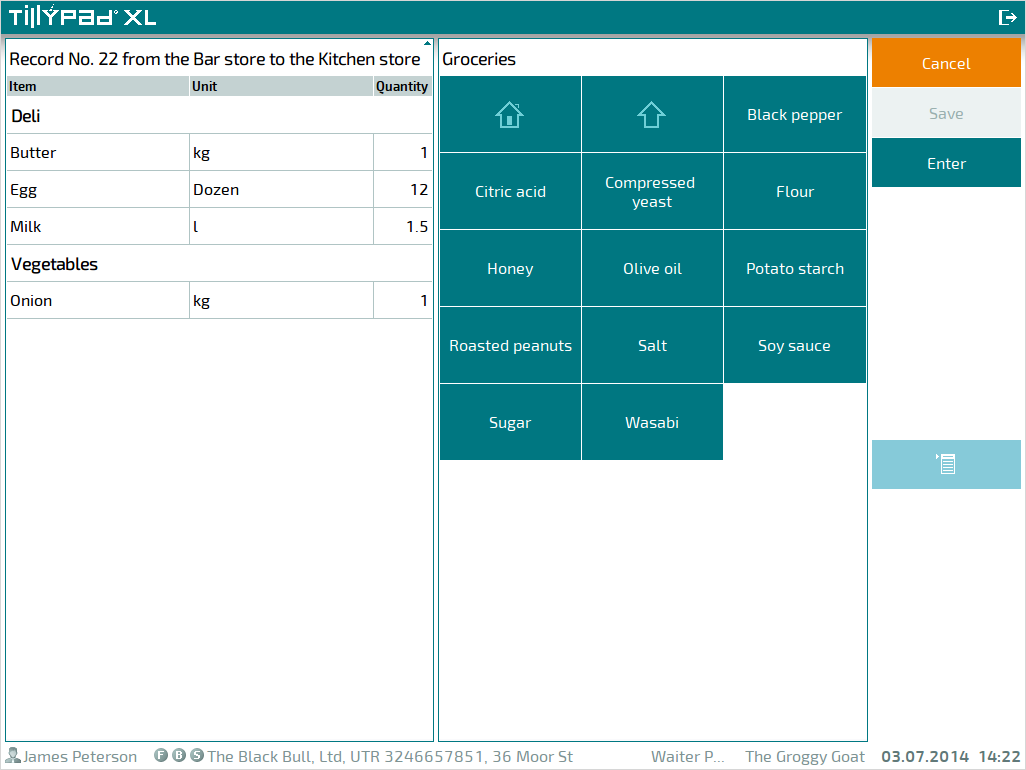
The button will be available if the record has the Not ready status and if changes have been made to it. Press to save data.
Pressing assigns the Ready status to the stock movement record.
