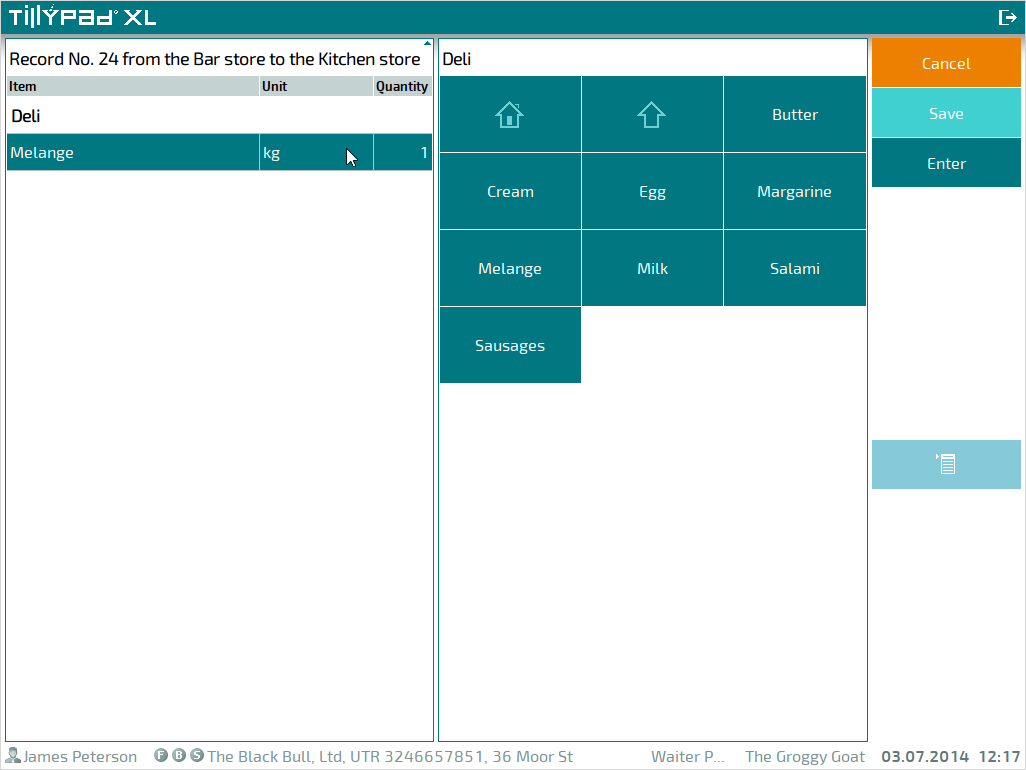Adding stock items to the specification
© Tillypad 2008-2014
To add a stock item to the stock movement record specification, select it from the list of stock items. As a result, an editor window for the specification item will open. Indicate the quantity and add a comment on the specification item, if necessary. The quantity can be indicated manually or by weighing the item.
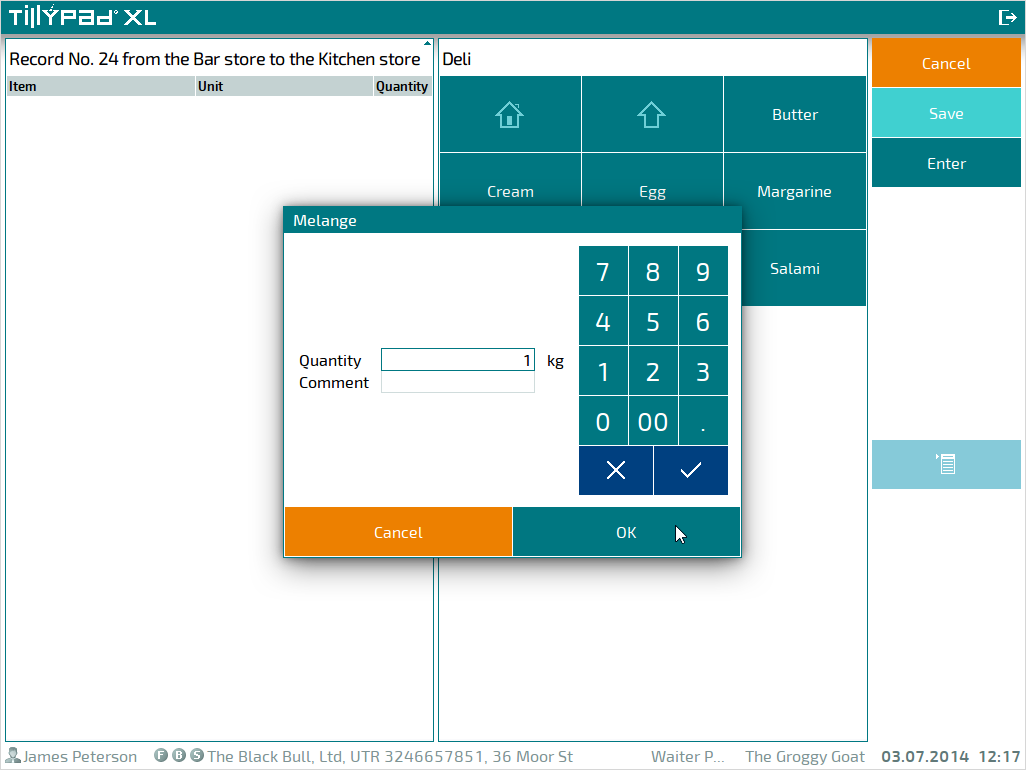
To add the selected stock item to the specification, press . Pressing closes the editor window without saving changes.