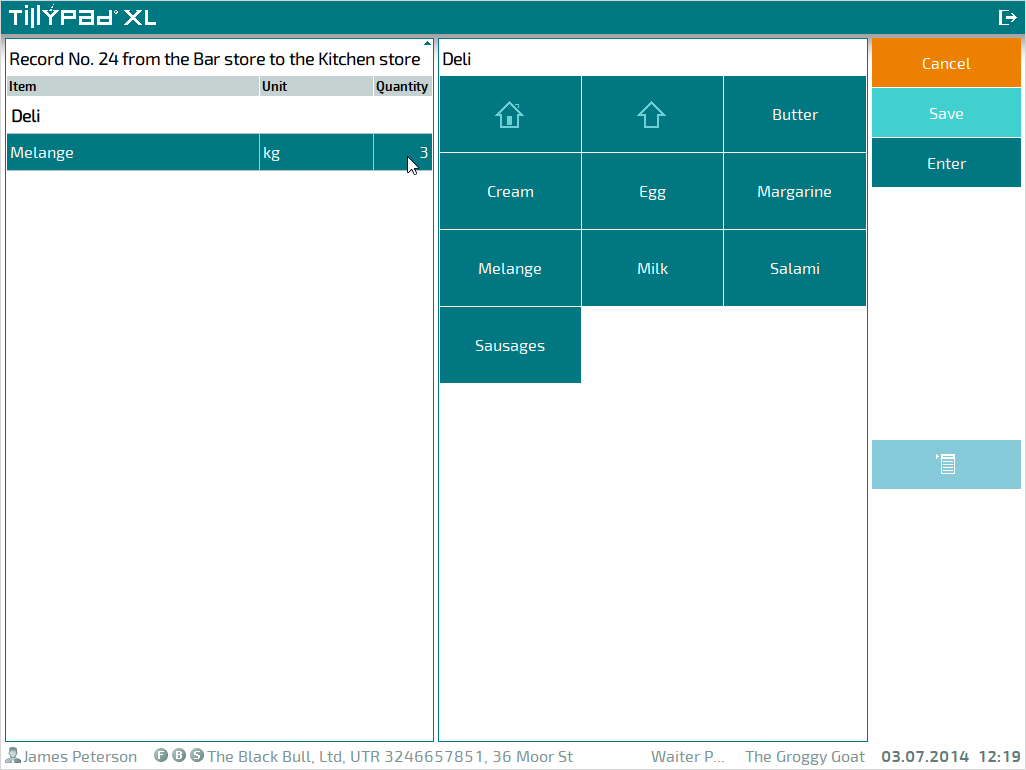Editing stock movement record specification items
© Tillypad 2008-2014
To edit specification item attributes, select the item from the list and choose the command in the context menu.
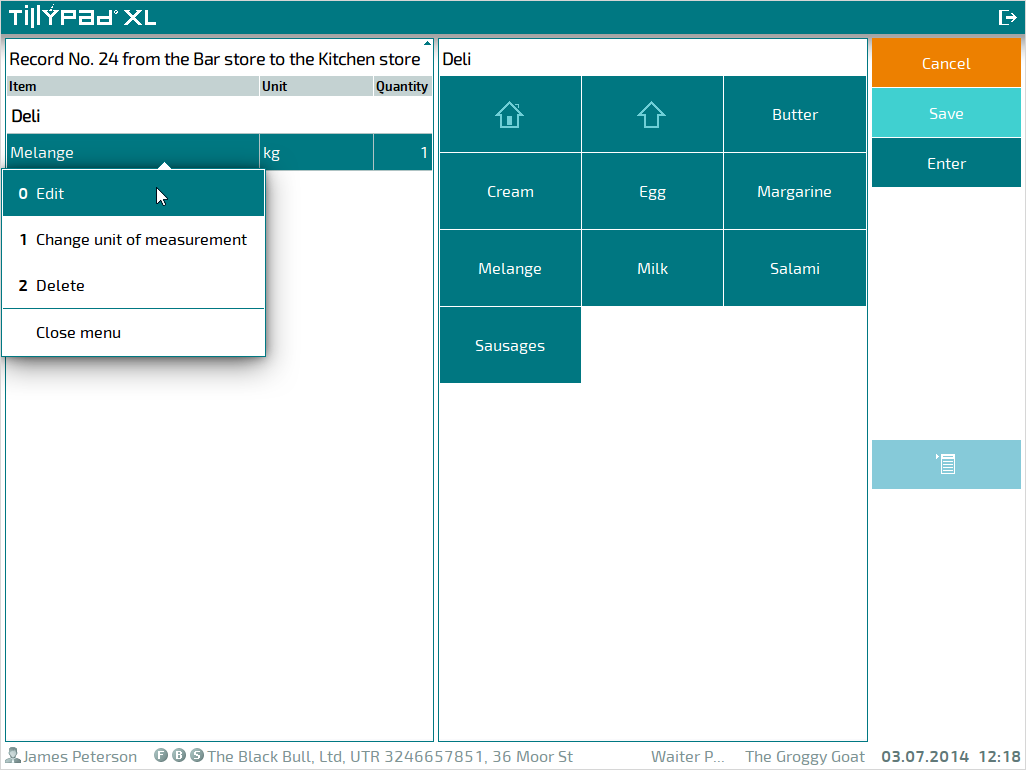
An editor window for the stock movement record specification item will open. Edit attributes for the selected specification item.
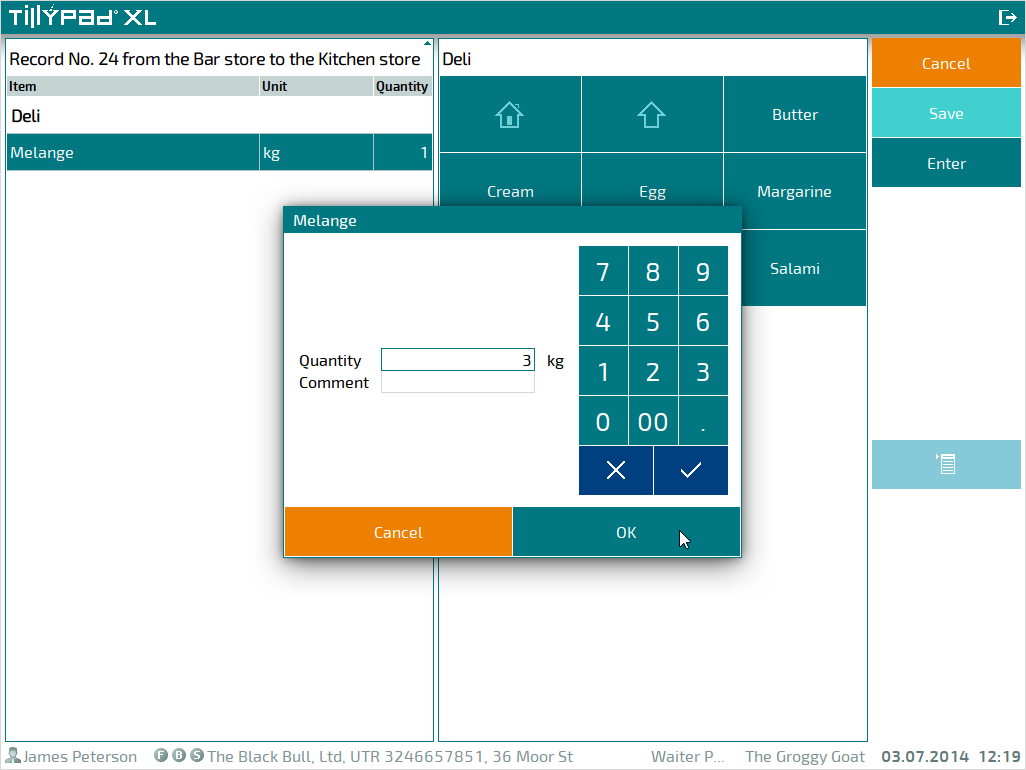
Press to save your changes.
Changes made to the stock movement record specification item attributes will appear in the data grid.