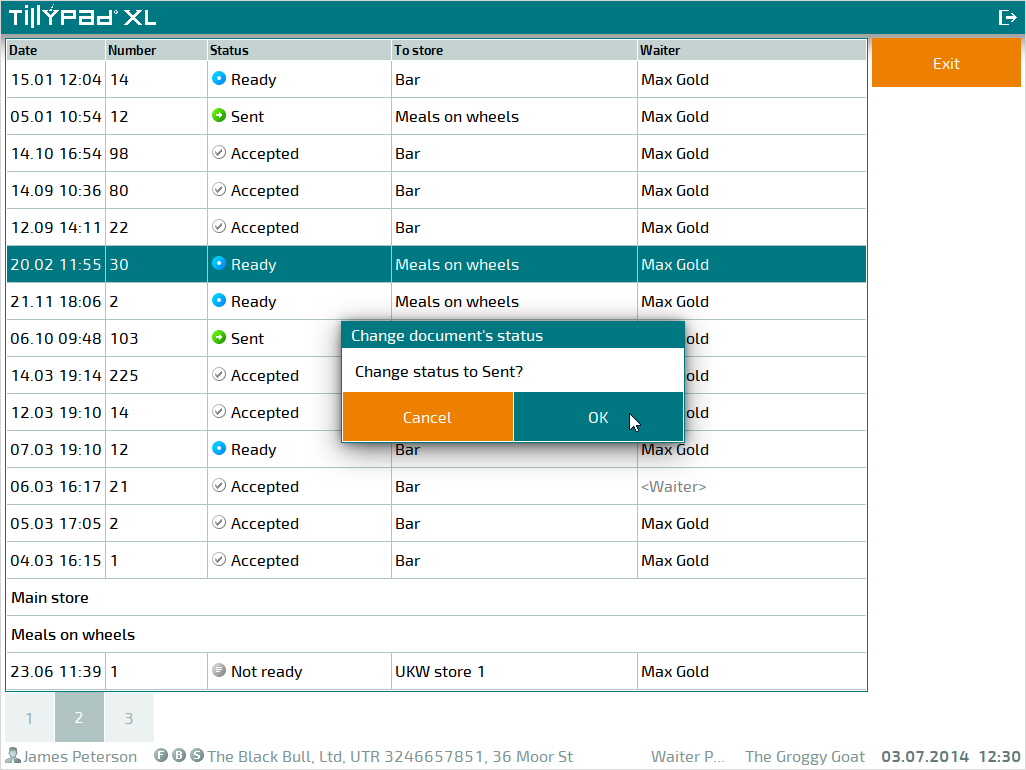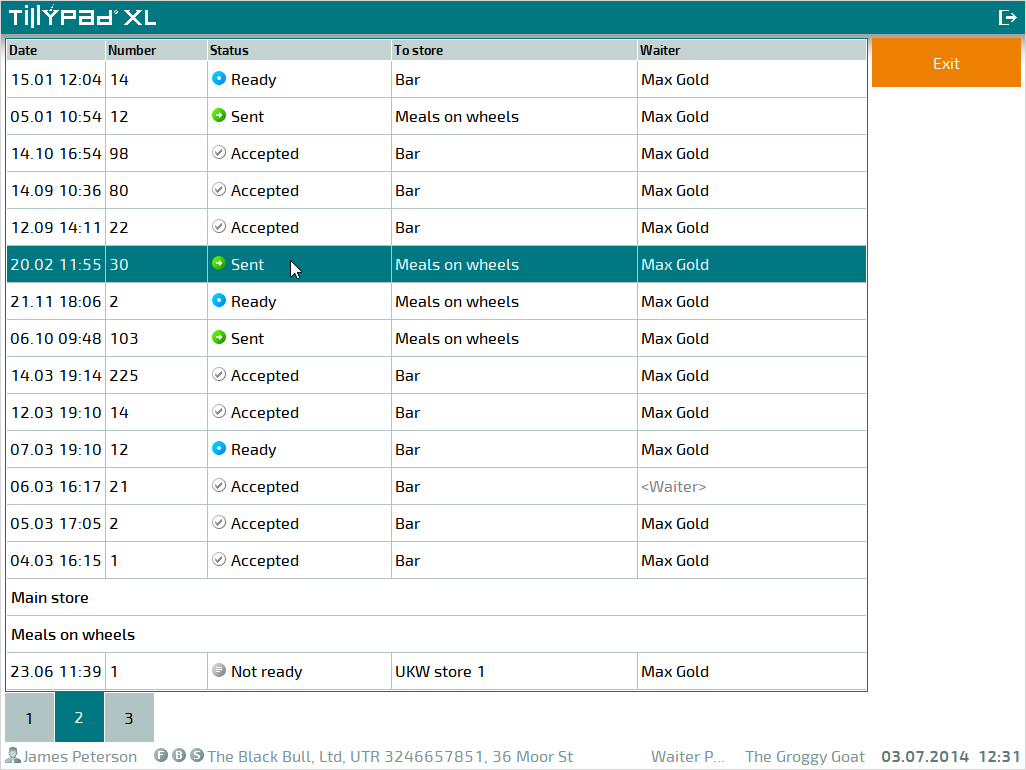Changing stock movement record statuses
© Tillypad 2008-2014
Whether a specific user can change the stock movement record status depends on the access settings configured for his/her user role. To change the status of a stock movement record, select it in the list and choose the command in the context menu.
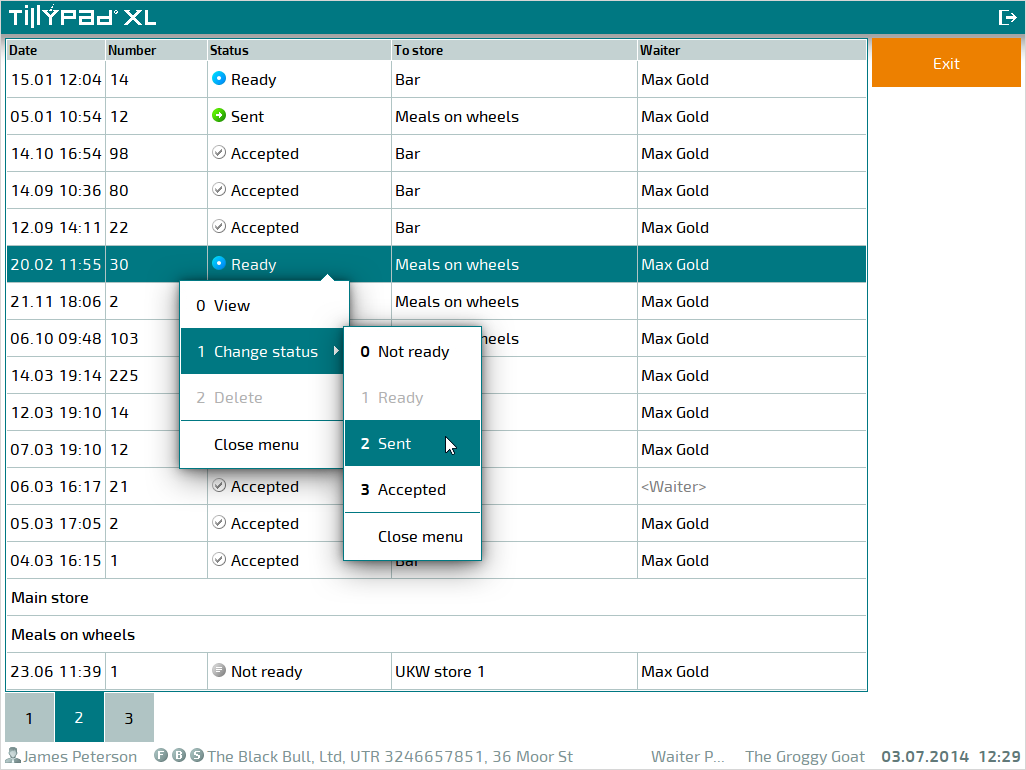
To confirm the status change of the stock movement record, press in the confirmation dialog window. Pressing cancels the change of the stock movement record status.