Deleting stock movement records
© Tillypad 2008-2014
This operation can only be run on stock movement records with the Not ready status.
To delete a stock movement record, select it from the list and choose the command in the context menu. The command is available only when you select a stock movement record with the Not ready status.
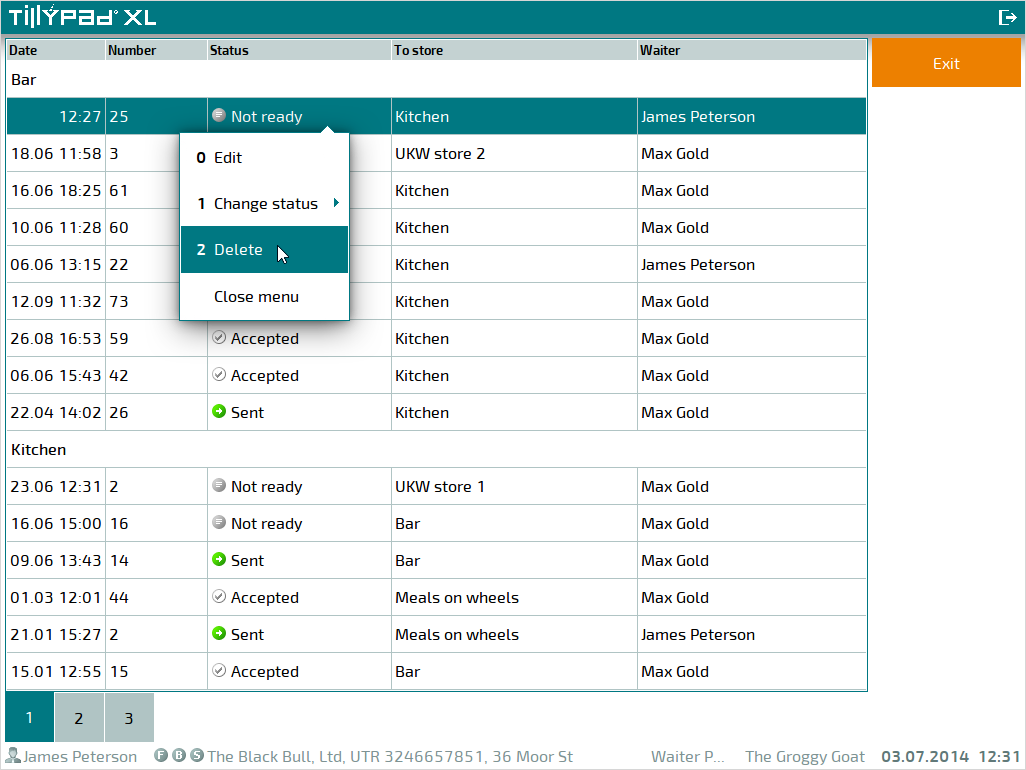
To confirm, press . Pressing cancels the deletion of the stock movement record.
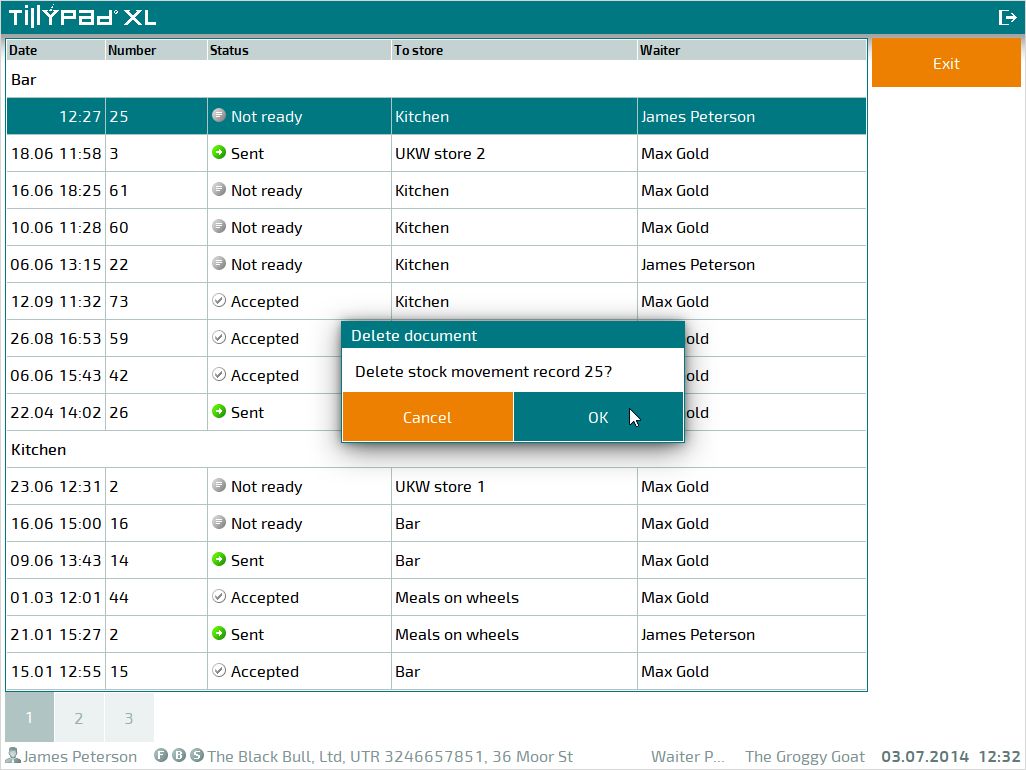
The selected record will be deleted from the list of stock movement records.
To delete a stock movement record with a status other than Not ready, change its status to Not ready.
