© Tillypad 2008-2014
The Payment specification panel is used to manage receipt payment specification items. It contains a data grid with a list of amounts that have been tendered in order to pay for the receipt payment specification items.
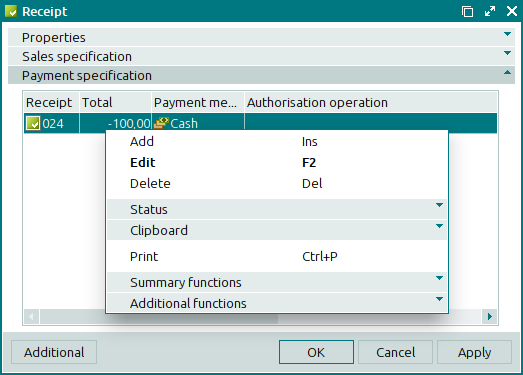
Data grid columns:
Payment method is the payment method used to pay for the receipt.
Total is the amount paid using one payment method for the selected number of portions of the receipt sales specification item.
Authorisation operation is the authorisation operation for a non-cash payment.
Receipt is the receipt that includes the payment item.
Status is the status of the receipt.
The context menu of the payment specification contains commands to add, edit, and delete payment items:
(Ins) – adds an item to the receipt payment specification.
This command is available only in payment specifications of receipts with the status Not ready.
/ (F2) – edits and displays receipt payment specification items.
The command is available only in payment specifications of receipts with the Not ready status.
If the receipt has a status of either Ready or Paid, the command will be replaced with the command.
(Del) – permanently deletes items from the receipt payment specification.
This command is available only when you select one or more specification items of receipts with the Not ready status.
– menu with the commands to alter the document status.
When you select one or more documents with the same status, their current status will not be available in the context menu. When you select documents with different statuses, all possible statuses will be available in the context menu.
– menu with the commands to operate the clipboard.
(Ctrl+P) – generates print layouts.
– menu with the commands to manage the summary functions of the data grid.
– menu with the commands to operate the data grid.
To add new payment items to the receipt payment specification, use the and entry window.
To edit attributes of payment specification items, use the and editor windows.
To view attributes of receipt payment specification items with the status Ready, Paid, or Deleting, use the and viewing windows.
When you delete items from the receipt payment specification, a confirm permanent deletion prompt appears. Only items with the Not ready status can be deleted from the receipt payment specification.

