© Tillypad 2008-2014
The Points panel contains a table with a list of points earned by the regular customer. Points are added to the regular customer account automatically (if a point adding task was created and its schedule set) or manually, using points operations.
The data grid columns contain data about points of various types that are earned by regular customers.
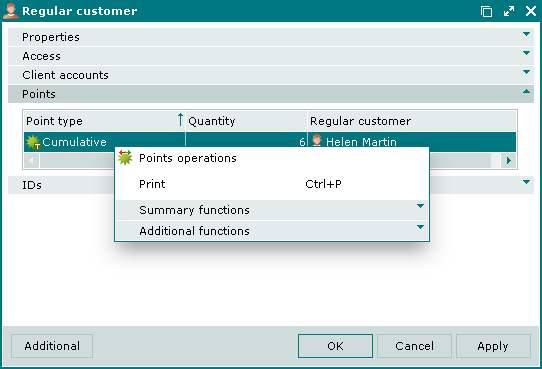
Data grid columns:
Point type is the type of points earned by the regular customer.
Quantity is the current number of points the customer has.
Regular customer is a regular customer.
This column is used to identify which of several simultaneously selected regular customers is the owner of these particular points.
The context menu of the panel data grid contains the following commands:
– opens a window to view the list of points operations for selected regular customers.
(Ctrl+P) – generates print layouts.
– menu with the commands to manage the summary functions of the data grid.
– menu with the commands to operate the data grid.

