IDs panel of the Search for information by ID window
© Tillypad 2008-2014
The IDs panel displays a data grid with attributes of the presented ID.
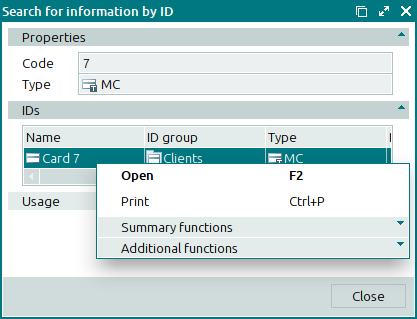
Data grid columns:
Name is the name of the ID.
ID group is the group containing this ID.
Description is a brief description of the ID.
Type is the type of the ID.
Code is the code of the ID.
Start date is the start date of the ID validity period.
End date is the end date of the ID validity period.
Mask indicates whether an ID mask is applied or not.
Promotion category is the promotion category allocated to the ID bearer.
Security level is the security level assigned to the ID.
Suspended is an attribute showing that the ID has been suspended.
System is a tag identifying system objects.
The context menu contains the following commands:

