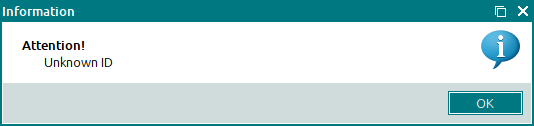© Tillypad 2008-2014
The window is used to view information about IDs of any objects of the system: customers, employees, guest tabs, menu items, or stock items.
The window opens only after the ID data have been read. If the presented ID is registered within the segment and is related to any objects of the system, the window displays the Properties , IDs and Usage panels.
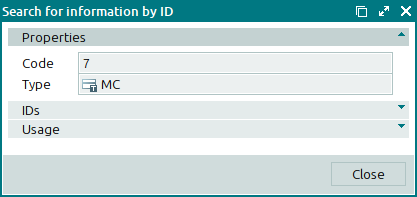
The panel is composed of the following viewing fields: Properties:
Code is a code assigned to the ID.
Type is the type of the presented ID.
Pressing the button will close the window.
If the ID is registered within the segment but is not used by any object of the system, the window will display only the Properties and IDs panels.
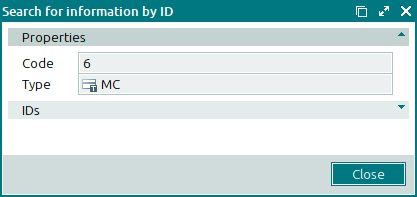
If the ID is not registered within the segment, the window displays a single panel, Properties .
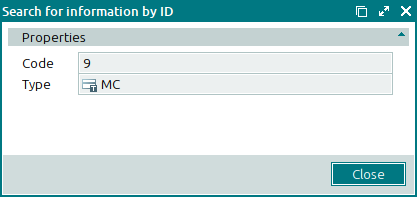
If the presented ID is not registered within the segment, an error message appears.