© Tillypad 2008-2014
The Dependencies panel displays a tree list of primary and additional standard objects, which are included into the update package. Directory items that are directly included into the update package fall into the category of primary objects, whereas items of those directories that are used by primary objects belong to additional objects.
When importing update packages from an external file, primary objects are always added to the database. By comparison, additional objects are added to the database only if they are missing from it.
Dependencies are displayed in a tree list in the data grid. The root element is represented by the update package. Its child elements are directory items and their attributes.
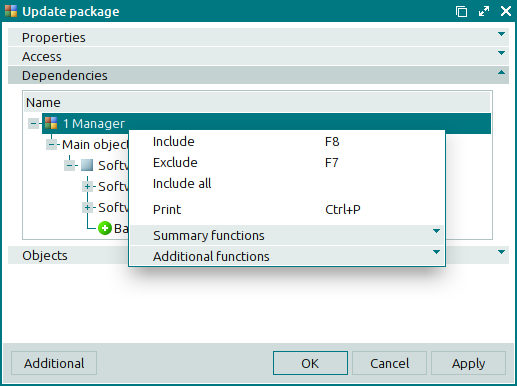
Data grid columns:
Name is an item from the list of dependencies: a directory item or a directory item attribute.
The context menu of the panel data grid contains the following commands:
(F8) – includes the selected item and all its child items from the list to the update package.
(F7) – excludes the selected item and all its child items from the update package.
– includes all items from the list to the update package.
(Ctrl+P) – generates print layouts.
– menu with the commands to manage the summary functions of the data grid.
– menu with the commands to operate the data grid.

