© Tillypad 2008-2014
The panel displays a list of objects of the system included into the update package.
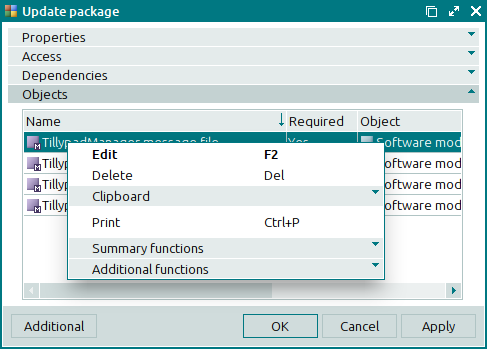
Data grid columns:
Name is an object included into the specification of the update package.
Update package indicates the update package.
Object denotes the type of the object.
Required designates whether the object must be imported when updating.
The context menu contains the following commands:
(F2) – edits object attributes in update packages.
(Del) – permanently deletes an object from the update package specification.
– menu with the commands to operate the clipboard.
(Ctrl+P) – generates print layouts.
– menu with the commands to manage the summary functions of the data grid.
– menu with the commands to operate the data grid.
To add objects to the specification, use the or windows.
To modify attributes of specification items, use the and editor windows.

