© Tillypad 2008-2014
Windows used to manage update packages:
All of these windows are opened from the context menu of the directory.
You can open the editor window by using the command. From here, you can modify attributes of one or more update packages.
The window opens if one entry is selected in the data grid.
The window is composed of the Properties , Access , Dependencies , and Objects panels.
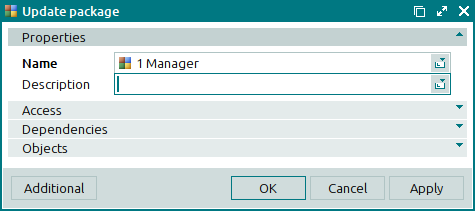
The Properties panel is composed of the following fields:
Name is the name of the update package. This is a required field.
Description is a description of the update package.
Any additional information can be entered in this field.
Click to save data. Selecting will save data without closing the window. Selecting will close the window without saving data.
The editor window opens when two or more entries are selected in the data grid.
A panel with a list of the selected items is added to the window.
The panels and fields are similar to those in the window.
You can open the viewing window by using the command. From here, you can familiarize yourself with attributes of one or more update packages.
The viewing window opens if one read-only entry is selected in the data grid.
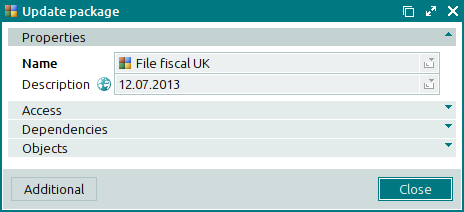
Selecting will close the viewing window.
The viewing window opens of at least one of the selected entries is read-only.
Selecting will close the viewing window.
The entry window allows you to enter one or more new update packages to the directory.
You can open the entry window by using the command or by pasting one update package from the clipboard.
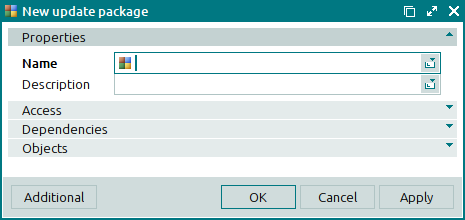
The panels and fields are similar to those in the window.
If two or more update packages are pasted from the clipboard simultaneously, the New update packages window opens. A panel with selected items is added to the window.
The panels and fields are similar to those in the editor window.

