© Tillypad 2008-2014
The Schedule panel is used to set up a schedule to start tasks automatically.
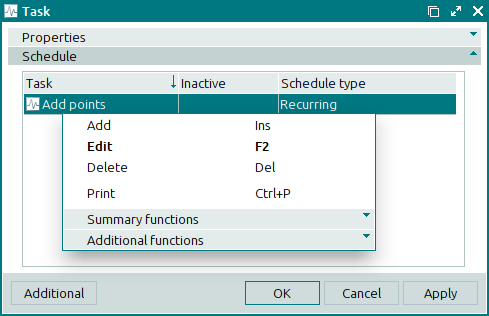
The Schedule panel data grid is composed of the following columns:
Task indicates the name of the task.
Schedule type is the type of the schedule that will start the task.
Inactive indicates that the task has been temporarily prevented from initiating.
Task type denotes the task type with which the task is associated.
Employee designates the employee who created the task schedule.
The context menu of the Schedule panel contains the following commands:
(Ins) – adds a task execution schedule.
(F2) – edits schedule attributes.
(Del) – permanently deletes a schedule from the task specification.
(Ctrl+P) – generates print layouts.
– menu with the commands to manage the summary functions of the data grid.
– menu with the commands to operate the data grid.
To add a new task execution schedule to the specification, use the window. Specification items can be edited in the and editor windows.
When you delete a schedule from the task specification, a confirm permanent deletion prompt appears.

