- Menu
- Menu
- Store
- Stock-in records
- Stock-out records
- Stock movement records
- Stock adjustment records
- Production records
- Butchering records
- Development records
- Stocktaking records
- Sales records
- Planned cost records
- Store period closure
- Stock item units of measurement
- Stock item unit of measurement groups
- Advanced
- Segments
© Tillypad 2008-2014
When you create a stock item, you should select a unit of measurement from any of the enabled unit of measurement groups.
You can change the unit of measurement of a stock item already added to the directory, but it must belong to the same group of measurement units as the original one does. This limitation is explained by the fact that the volume of a stock item can only be converted into units of measurement from the same group.
If for some reason you must switch to a unit of measurement from another group, appropriate changes should to be made to the corresponding directories and documents connected to this stock item. To do so, use the change units of measurement group task.
The operation can be launched from the context menu of the directory. The command is enabled when only one stock item is selected in the table.
Then the filter wizard opens to enable the user to set all necessary filtering parameters. The filter wizard opens with a warning to notify the user that the changes made to directories and document lists will be applicable only to the current segment. Then comments will be made available to indicate in how many directories and documents the changes will be made as a result of the operation. The first step requires the user to approve the changes to be made to directories and/or documents.
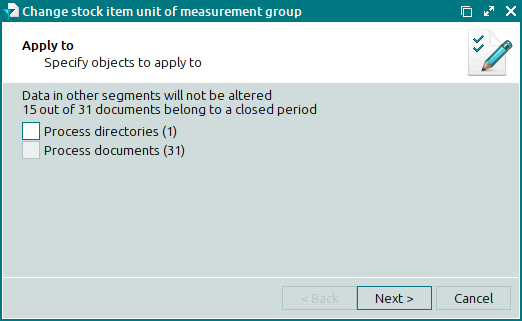
When a unit of measurement is changed, the following need to be edited: , , and other directories and the , , , , , , , , , document lists.
Before launching the task, please specify the objects that will be modified. The following options are available for processing:
only directories,
both directories and document lists,
neither directories nor document lists.
If the first option is selected, the changes will be made only to the directory and other related directories. The second option makes it possible to make changes to all related directories and document lists. If the third option is selected, the operation will affect only the stock item and its specification: recipe, butchering recipe, substitutes, weight.
All documents in the list will be processed if they belong to open store periods. Processing will be stopped if at least one document belongs to a closed store period. Changes can be made to directories while processing is being carried out.
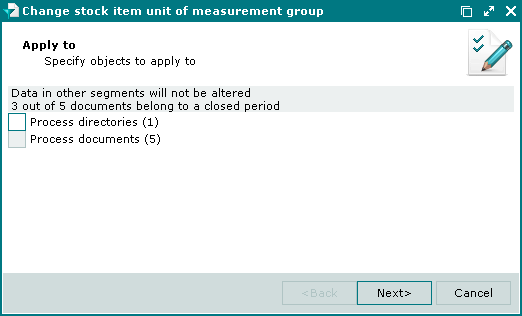
In the event any problems occur while the task is performed (if, for example, document editing access has been denied), all changes made will be canceled.
The list enables you to recalculate the planned cost of stock items.
The second step of the wizard requires you to specify a recalculation ratio to convert stock item volumes. The ratio determines the proportion of a stock item volume in one unit of measurement group to that of a volume with a unit of measurement from another group.
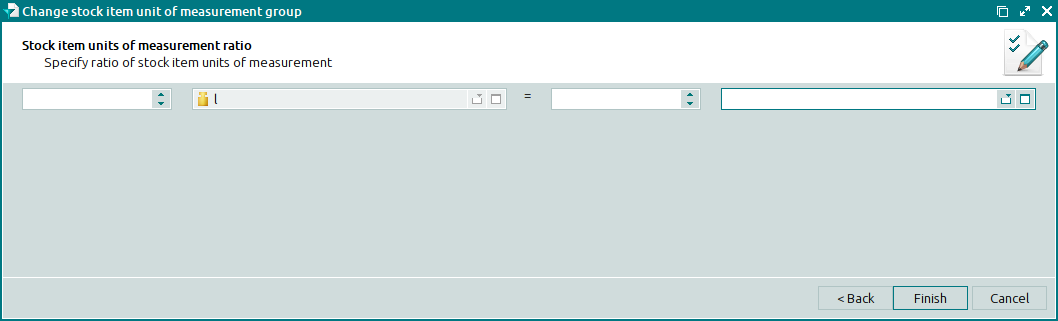
This ratio will be applied to all directories and document lists. The recalculation ratio must be an integer number.
The filter settings history is not available for any filter step.
Click the button to launch the task. No additional windows or panels will open.

