Editing items in new orders
© Tillypad 2008-2014
To edit the parameters of the selected item in a new order (with the status Not ready), select the command in the context menu.
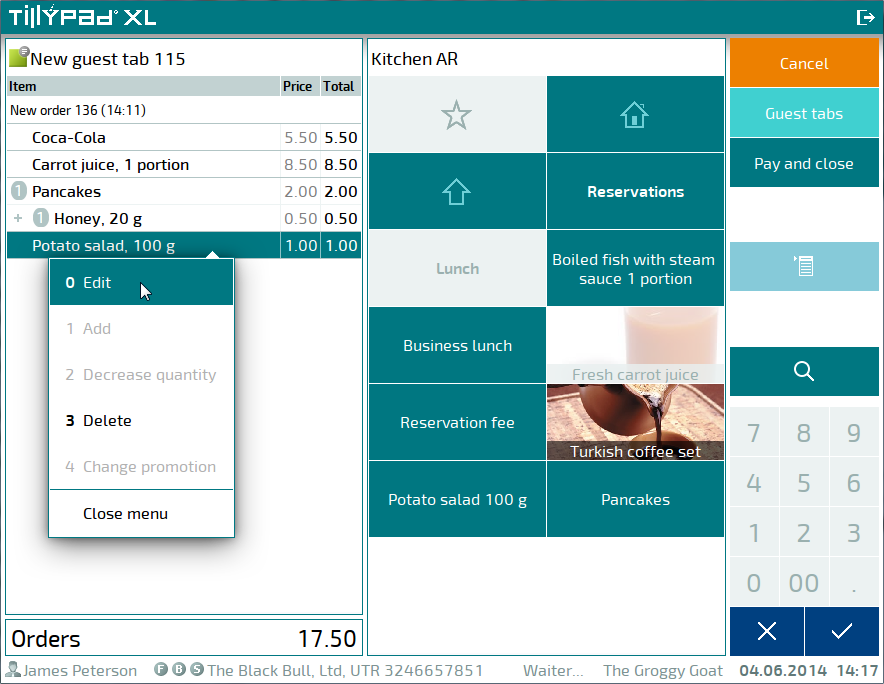
This will open the .
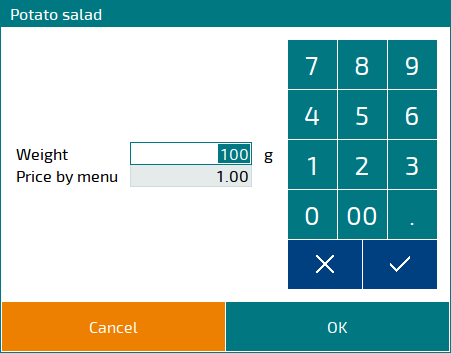
Change the necessary parameter values using the numeric keypad.
Press or . This will close the editor window and change the item parameters in the table of orders.
To close the editor window without saving changes, press .
