Viewing bills
© Tillypad 2008-2014
To view bills that were created to pay for orders, select the required reservation from the list and choose the command from the context menu.
This will open a screen with the bills associated with this reservation's orders. The left part of the screen contains the bill preview, while the right side of the screen displays the list of the bills associated with this reservation.
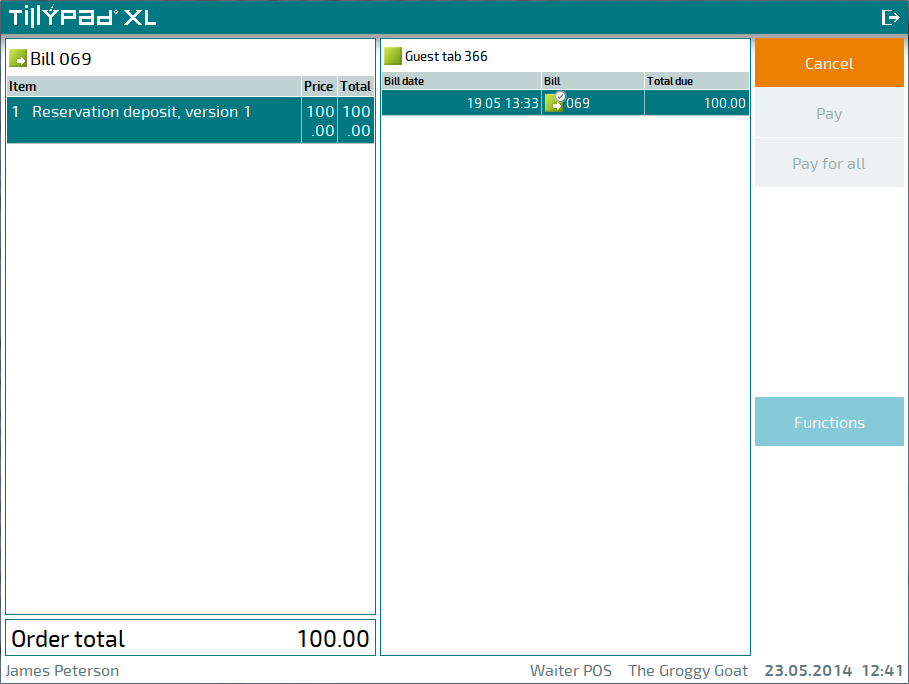
Here you can pay the selected bill or all bills simultaneously, print the bill, or delete the selected bill.
