© Tillypad 2008-2014
On the View bill screen, you can either pay the selected bill alone or all bills for the given reservation.
To pay a bill, select from the list of bills and press .
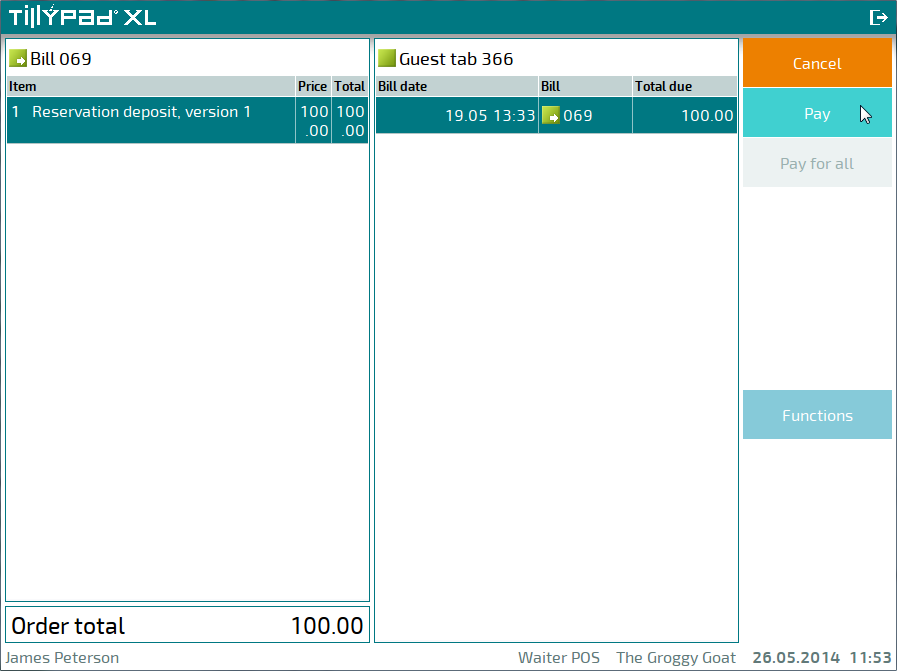
This will open the bill payment screen. For more information about bill payment, please refer to the description of mode.
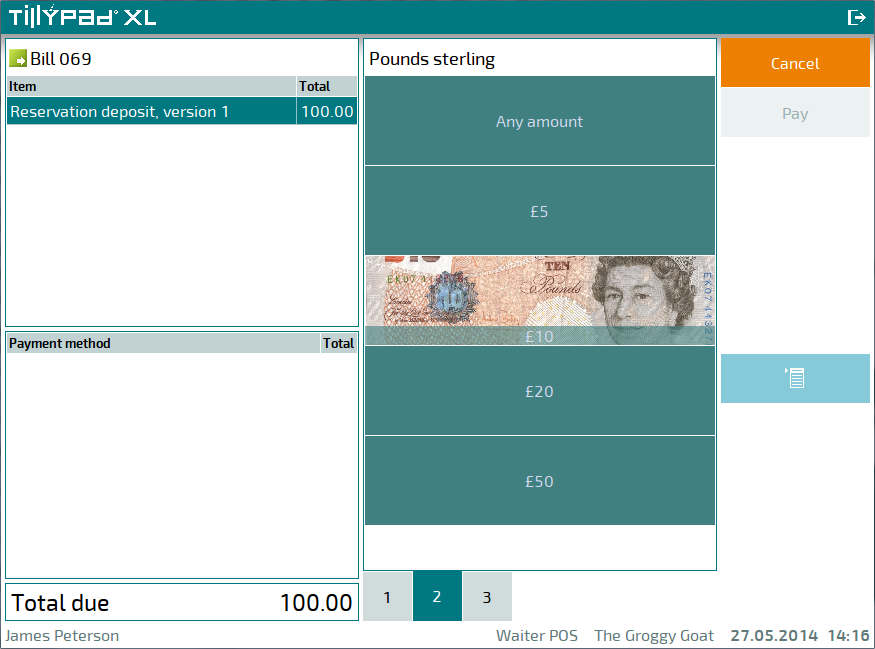
After the payment is completed, the list of reservations will reappear on the screen. Payment details will be added to this data grid.
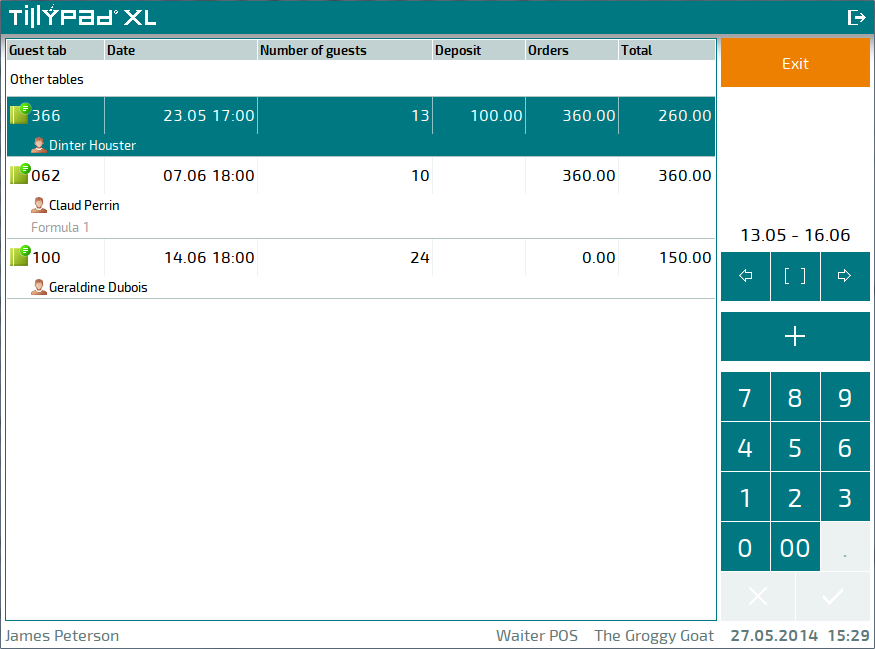
If two or more bills have been created for the same reservation, you can pay them all at the same time. To do so, press .
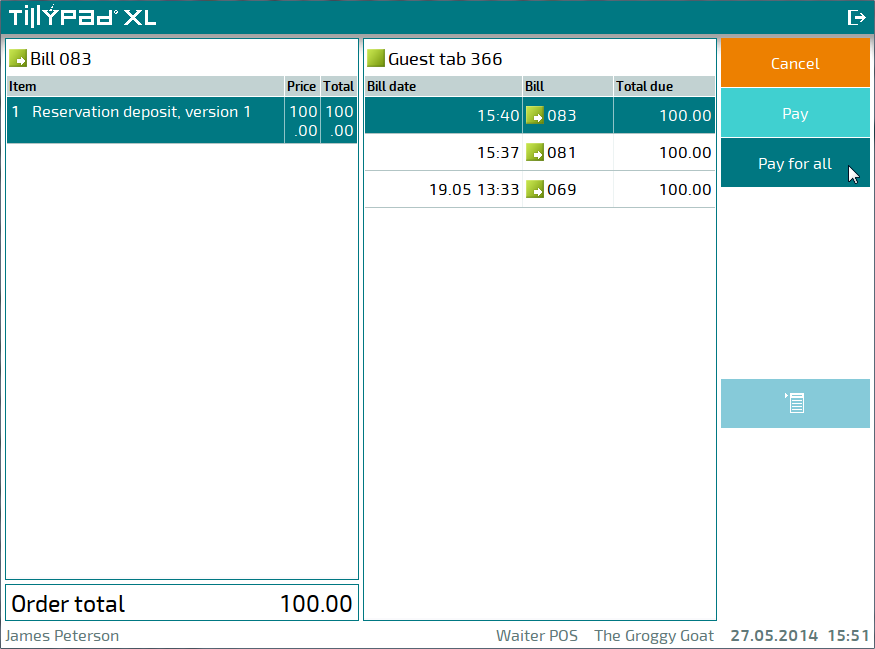
This will open the bill payment screen. All the bills will be joined together in one comprehensive bill. The number of this bill will match the number of the last bill to be paid.
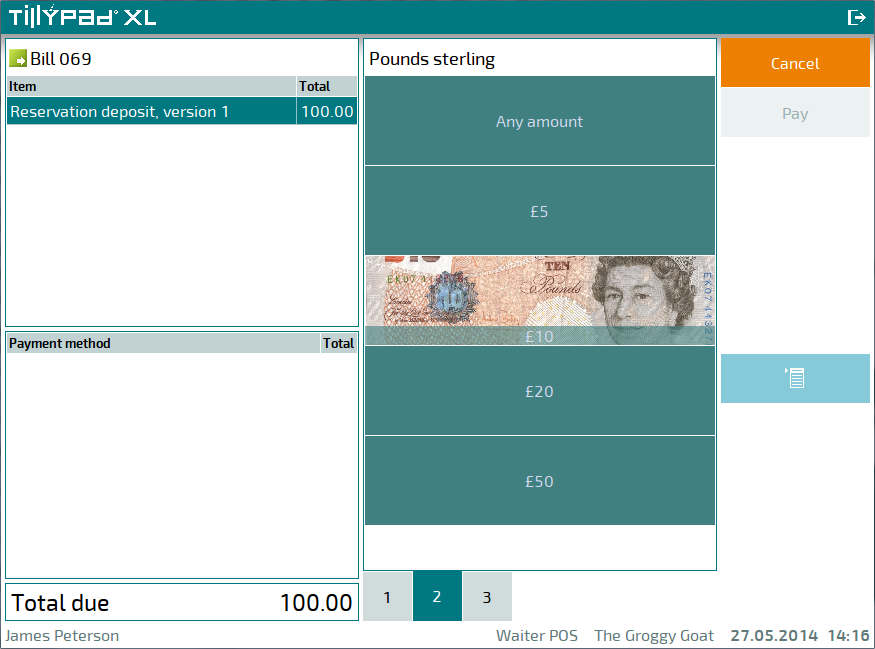
For more information about the bill payment please refer to the description of mode.
