Clearing the stop list
© Tillypad 2008-2014
To clear the stop list, select the command from the list.
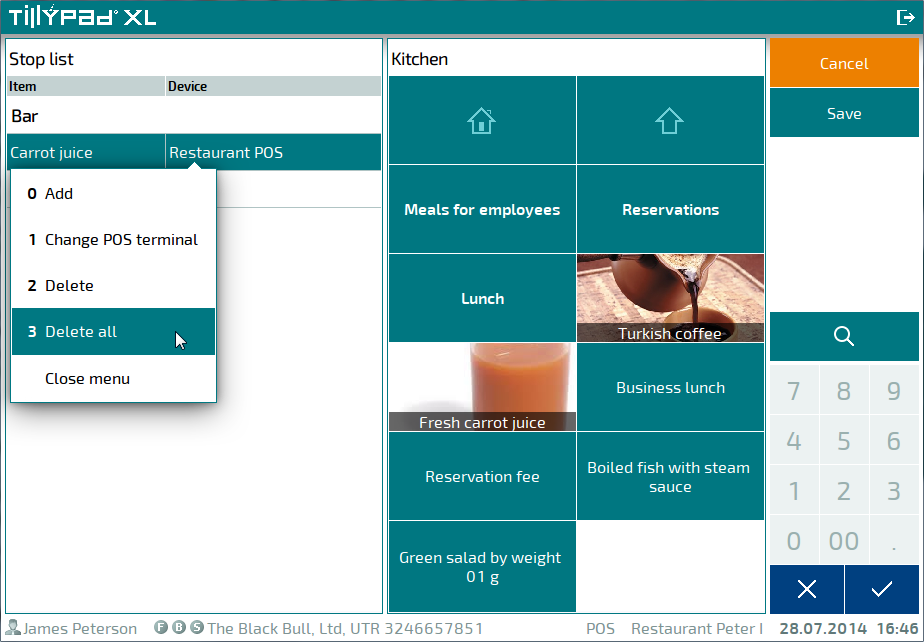
This command allows you to remove all menu items from the list. Selecting the command will open a confirmation prompt.
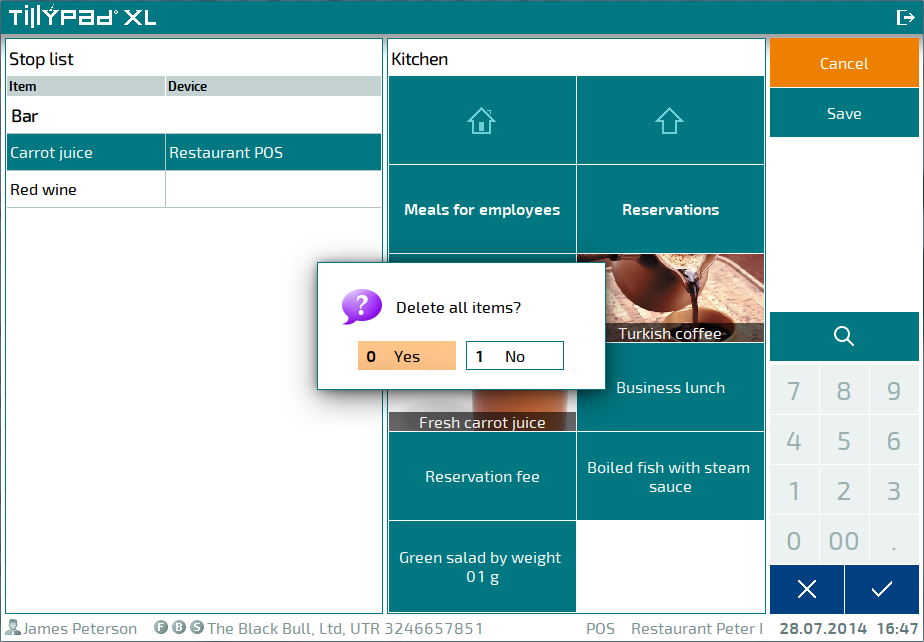
After your confirmation, all items will be deleted from the stop list. As a result, all menu items will become available on all POS terminals in the division.
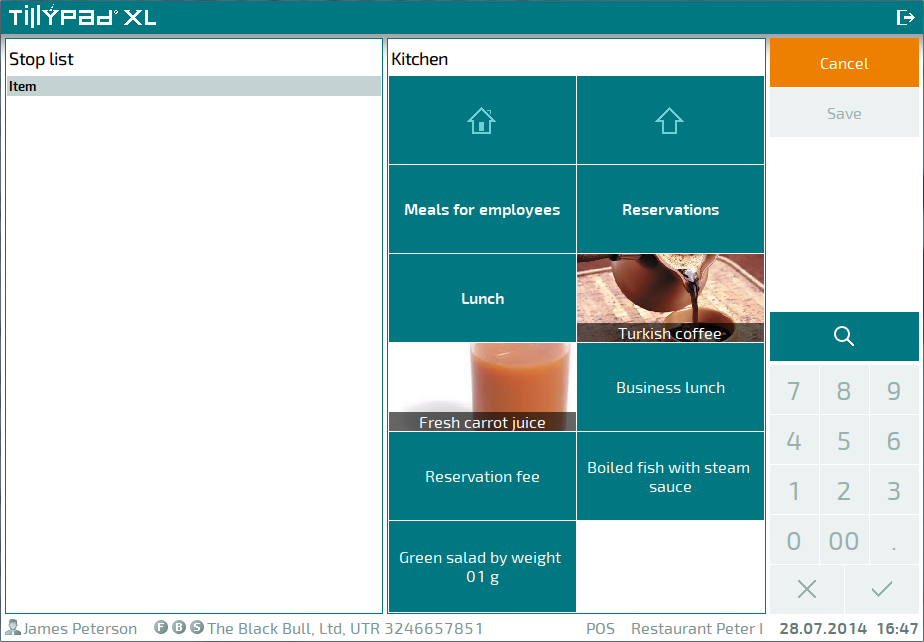
Save the changes made to the stop list.
