© Tillypad 2008-2014
The POS terminal panel is utilised for selecting attribute values that the POS terminal will use when clients are served.
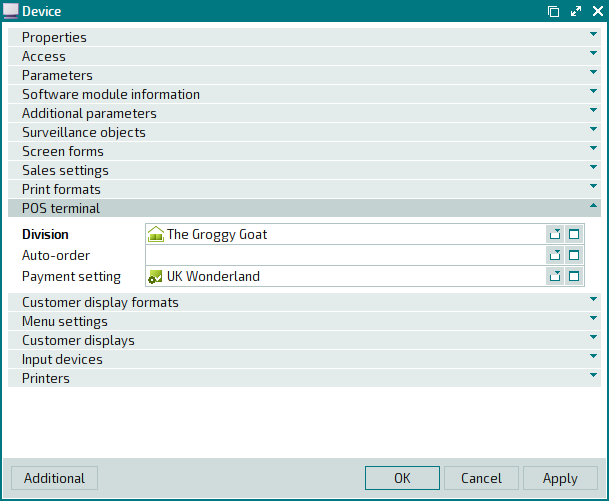
The POS terminal panel is composed of the following fields:
Division shows the division to which the terminal belongs. This is a required field.
Auto-order is the auto-order included in the guest tab.
You can select an auto-order in the window.
If an auto-order is selected, its specification items will be added to the specification of the guest tab opened on this POS terminal as a separate order.
The auto-order selected on the POS terminal is used if the table (specified in the guest tab) does not have its own auto-order.
Payment setting indicates the payment setting used on this POS terminal.
Please select a payment setting in the window.
The payment setting determines which payment methods can be used on a given POS terminal.

