- Unkown device
- NULL window
- 104-key keyboard window
- KB99-128PL-M02 keyboard window
- Posiflex DT 208KB keyboard window
- Posiflex KB3100 keyboard window
- Posiflex KB6600 keyboard window
- POSUA_LPOS-II-128P-PS2 keyboard window
- SmartPOS 50 keyboard window
- Shtrikh-Master v.0/2 keyboard window
- Contour ring button receiver window
- Standard input device (driver) window
- FEC Glaive card reader window
- Posiflex SD100 card reader window
- Posiflex SD100 v2 card reader window
- MK SmartPOS 50 card reader window
- MK Unitech VM 3331 card reader window
- Zebex ZM-1x0B series, RS232 card reader window
- ScoutPro scales window
- Massa scales window
- Shtrikh-M scales window
- Datecs DPD 201 customer display window
- Firich customer display window
- HP LD220 customer display window
- Posiflex customer display window
- CBM-820 printer window
- EPSON TM-U295P printer window
- HP Receipt USB POS Printer window
- IMB 4610-Tx6 printer window
- SAMSUNG BIXOLON SPP-R200 printer window
- Printer with cash drawer window
- Standard printer window
- Standard LPT printer window
- Standard Windows driver printer window
- Standard network printer window
- Standard printer (driver) window
- Standard printer child device window
- Shtrih FR, auxiliary printing window
- Screen report window
- Printer emulator window
- File fiscal register window
- Manual fiscal registration window
- ATOL fiscal register window
- ATOL FR, child device window
- PYRITE FR window
- PYRITE FR, child device window
- Prim FR window
- Prim FR, child device window
- Spark FR window
- SPARK-110K FR window
- SPARK-115K FR window
- SPARK-800TK FR window
- Spark 1x FR window
- SPARK-FR100K FR window
- Shtrikh FR window
- SHTRIKH-950K FR (version 01) (5.1.4) window
- Shtrikh FR compatible window
- SHTRIKH FR-K FR (4.1.4) window
- Shtrikh FR, child device window
- SHTRIKH-LIGHT-FR-K FR window
- SHTRIKH-KOMBO-FR-K (12.1.5) FR window
- SHTRIKH-MINI-FR-K (version 01) (7.1.4) FR window
- SHTRIKH-M-PTK FR window
- SHTRIKH-M-FR-K FR window
- SHTRIKH-FR-F FR (version 03) (0.1.1) window
- SHTRIKH-FR-F FR (version 04) (0.1.4) window
- ELVES-MINI-FR-F FR (version 01) (2.1.1) window
- ELVES-MINI-FR-F FR (version 02) (2.1.1) window
- ELVES-FR-K FR (version 01) (6.1.4) window
- Fiscal register emulator window
- YESpay authorisation window
- Pulsar authorisation window
- Manual authorisation window
- Sberbank authorisation window
- SoftCase processing integration window
- Verifone SC 5000 PIN pad window
- Edelweiss authorisation window
- Fidelio authorisation window
- Tillypad authorisation window
- Russian hotel authorisation window
- ICP window
- ICP discrete input (driver) window
- ICP discrete input and output (driver) window
- ICP discrete output (driver) window
- ICP I-7041 window
- ICP I-7042 window
- ICP I-7043 window
- ICP I-7044 window
- ICP I-7050 window
- ICP I-7052 window
- ICP I-7053 window
- ICP I-7060 window
- ICP I-7063 window
- ICP I-7065 window
- ICP I-7066 window
- ICP I-7067 window
- ICP I-87064 window
- Posua power 8 window
- Amethyst pager window
- Amethyst base station window
- ICP power channel window
- Posua power 8 Channel window
- Power control emulator window
- POS terminal window
- D-Link DCS-6113V window
- IP camera (driver) window
- Axis camera window
- D-Link camera window
- PDA server window
- PDA server for iPad window
- PDA server for iPhone, iPod Touch window
- PDA, child device window
- E-mail window
- E-mail child device window
- GSM modem window
- GSM modem, child device window
- DataLogic PSC VS800, RS232 barcode scanner window
- HP LS2208 barcode scanner window
- RS232 barcode scanner window
- PROXIMITY EMReader card reader window
- PROXIMITY HID ProxPro card reader window
- PROXIMITY IronLogic Z-2 card reader window
- iButton reader window
- Device loader window
- Connected device window
- Select device window
- Sales
- Sales settings
- Payment settings
- POS terminal operating modes
- Devices
- Authorisation operations
- Fiscal registrations
- Print manager
- Jobs for timed resource devices
- Device console
- Remote view
- Device usage
- Device error log
- Software modules
- Fiscal registers
- Authorisation devices
- Computers
- Access
- Security levels
- Employee privilege sets
- Advanced
- Recycle bin
- Language packs
- Locations
- Tillypad XL POS interface elements
- Program mode screens
- How To
- How to set up an auto-order
- How to configure stocktaking using scales and barcodes
- How to set up a timed service
- How to set up payment for employee meals using accounts
- How to set up a free employee meal system
- How to set up payment authorisation with Sberbank bank cards
© Tillypad 2008-2014
- Unkown device
- Access panel in the Device window
- Parameters panel in the Device window
- Software module information panel in the Device window
- Additional parameters panel in the Device window
- Surveillance objects panel in the Device window
- Sales settings panel in the Device window
- NULL window
- 104-key keyboard window
- KB99-128PL-M02 keyboard window
- Posiflex DT 208KB keyboard window
- Posiflex KB3100 keyboard window
- Posiflex KB6600 keyboard window
- POSUA_LPOS-II-128P-PS2 keyboard window
- SmartPOS 50 keyboard window
- Shtrikh-Master v.0/2 keyboard window
- Contour ring button receiver window
- Standard input device (driver) window
- FEC Glaive card reader window
- Posiflex SD100 card reader window
- Posiflex SD100 v2 card reader window
- MK SmartPOS 50 card reader window
- MK Unitech VM 3331 card reader window
- Zebex ZM-1x0B series, RS232 card reader window
- ScoutPro scales window
- Massa scales window
- Shtrikh-M scales window
- Datecs DPD 201 customer display window
- Firich customer display window
- HP LD220 customer display window
- Posiflex customer display window
- CBM-820 printer window
- EPSON TM-U295P printer window
- HP Receipt USB POS Printer window
- IMB 4610-Tx6 printer window
- SAMSUNG BIXOLON SPP-R200 printer window
- Printer with cash drawer window
- Standard printer window
- Standard LPT printer window
- Standard Windows driver printer window
- Standard network printer window
- Standard printer (driver) window
- Standard printer child device window
- Shtrih FR, auxiliary printing window
- Screen report window
- Printer emulator window
- File fiscal register window
- Manual fiscal registration window
- ATOL fiscal register window
- ATOL FR, child device window
- PYRITE FR window
- PYRITE FR, child device window
- Prim FR window
- Prim FR, child device window
- Spark FR window
- SPARK-110K FR window
- SPARK-115K FR window
- SPARK-800TK FR window
- Spark 1x FR window
- SPARK-FR100K FR window
- Shtrikh FR window
- SHTRIKH-950K FR (version 01) (5.1.4) window
- Shtrikh FR compatible window
- SHTRIKH FR-K FR (4.1.4) window
- Shtrikh FR, child device window
- SHTRIKH-LIGHT-FR-K FR window
- SHTRIKH-KOMBO-FR-K (12.1.5) FR window
- SHTRIKH-MINI-FR-K (version 01) (7.1.4) FR window
- SHTRIKH-M-PTK FR window
- SHTRIKH-M-FR-K FR window
- SHTRIKH-FR-F FR (version 03) (0.1.1) window
- SHTRIKH-FR-F FR (version 04) (0.1.4) window
- ELVES-MINI-FR-F FR (version 01) (2.1.1) window
- ELVES-MINI-FR-F FR (version 02) (2.1.1) window
- ELVES-FR-K FR (version 01) (6.1.4) window
- Fiscal register emulator window
- YESpay authorisation window
- Pulsar authorisation window
- Manual authorisation window
- Sberbank authorisation window
- SoftCase processing integration window
- Verifone SC 5000 PIN pad window
- Edelweiss authorisation window
- Fidelio authorisation window
- Tillypad authorisation window
- Russian hotel authorisation window
- ICP window
- ICP discrete input (driver) window
- ICP discrete input and output (driver) window
- ICP discrete output (driver) window
- ICP I-7041 window
- ICP I-7042 window
- ICP I-7043 window
- ICP I-7044 window
- ICP I-7050 window
- ICP I-7052 window
- ICP I-7053 window
- ICP I-7060 window
- ICP I-7063 window
- ICP I-7065 window
- ICP I-7066 window
- ICP I-7067 window
- ICP I-87064 window
- Posua power 8 window
- Amethyst pager window
- Amethyst base station window
- ICP power channel window
- Posua power 8 Channel window
- Power control emulator window
- POS terminal window
- Screen forms panel in the POS terminal window
- Print formats panel in the POS terminal window
- POS terminal panel in the POS terminal window
- Customer display formats panel in the POS terminal window
- Menu settings panel in the POS terminal window
- Customer displays panel in the POS terminal window
- Printers panel in the POS terminal window
- Input devices panel in the POS terminal window
- POS terminal parameters
- D-Link DCS-6113V window
- IP camera (driver) window
- Axis camera window
- D-Link camera window
- PDA server window
- PDA server for iPad window
- PDA server for iPhone, iPod Touch window
- PDA, child device window
- E-mail window
- E-mail child device window
- GSM modem window
- GSM modem, child device window
- DataLogic PSC VS800, RS232 barcode scanner window
- HP LS2208 barcode scanner window
- RS232 barcode scanner window
- PROXIMITY EMReader card reader window
- PROXIMITY HID ProxPro card reader window
- PROXIMITY IronLogic Z-2 card reader window
- iButton reader window
- Device loader window
- Connected device window
- Select device window
The directory is used to manage devices and device loaders.
Location of the directory: – – .
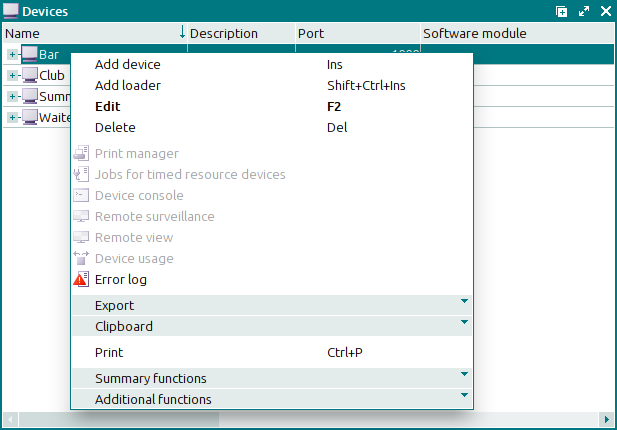
Data grid columns:
Name is the name of the device loader or the device.
Description is a brief description of the device loader or device.
Network name is the network name assigned to the device loader.
The network name specified for a device loader will apply to all its connected devices.
Software module is the software module used to control a device.
Port is the
TCP/IPport number of the device or the device loader used to access it.Location is the location of the device.
Inactive shows that the device is inactive in the current configuration.
If the device is temporarily inactive, its icon will change to reflect this status.
Parent device indicates the parent device: device or device loader.
Security level designates the security level assigned to the directory's item.
Language pack is the language pack of the device.
System is a tag identifying system objects.
The context menu of the directory contains the following commands:
(Ins) – adds a new device to the directory.
(Shift+Ctrl+Ins) – adds a new device loader to the directory.
(F2) – edits devices or device loaders.
– opens the print manager window.
The command is only available if the selected devices support the printer functionality.
– opens a window to view current jobs for control devices.
This command is only available for devices that are used to provide timed services.
– opens a window to view the timed service devices job log.
This command is only available when you select primary devices; it is not available when you select loaders and dependent devices.
– opens a video surveillance window.
This command is only available when you select devices that operate as surveillance devices or devices that are under surveillance (i.e. a camera is directed at them).
If you select a device loader, the command will be excluded from the context menu.
– opens a remote screen view window (for POS terminals and PDAs).
This command is only available for devices that operate as surveillance devices.
– opens a window to view an operational report about the objects used by selected devices.
– opens a window to view the list of error messages.
This command is only available if you select device loaders.
– menu with the commands to export files into an external file or update package.
– menu with the commands to operate the clipboard.
(Ctrl+P) – generates print layouts.
– menu with the commands to manage the summary functions of the data grid.
– menu with the commands to operate the data grid.
To add new devices, please use the and entry windows. To edit attributes of the devices, use the or editor windows.
You can add new additional devices used by the main device in the window. Attributes of additional devices used by the main device can be edited in the and windows.
To add a new device loader, use the and entry windows. To edit attributes of device loaders, use the or editor windows.
When you remove devices and device loaders from the directory, a confirmation prompt appears.
To open the directory from windows of other directories, use the window. To select a device of a certain type, use the window.

