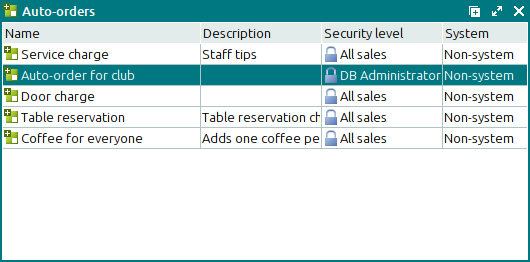Create auto-order
© Tillypad 2008-2014
At this stage, you need to create a new auto-order, Auto-order for club.
To create a new auto-order, select the command from the directory context menu.
An entry window will open. Fill out the fields in the Properties panel.
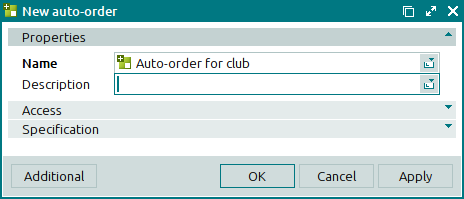
Press . The entry window will close, аnd the new auto-order will be added to the directory.