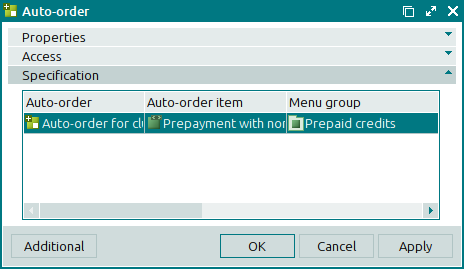© Tillypad 2008-2014
At this stage you need to add the Non-refundable prepayment menu item to the specification. For this example, this menu item must have a sales parameter that allows you to change its price when the menu item is added to the order.Auto-order for club auto-order
To add a menu item to the Auto-order for club specification, select the command in the
directory context menu. An editor window will open. Click on the Specification panel to expand it. To add a new item to the auto-order specification, use the or command in the context menu of the specification.
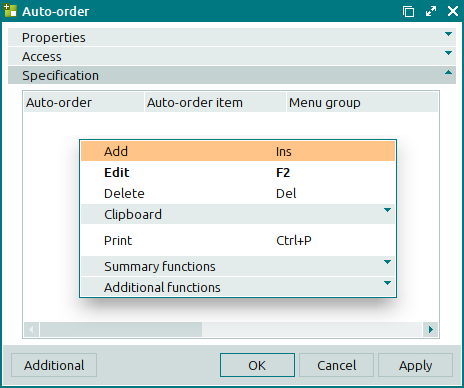
In the Auto-order item field of the entry window, select Prepayment with non-refundable balance.
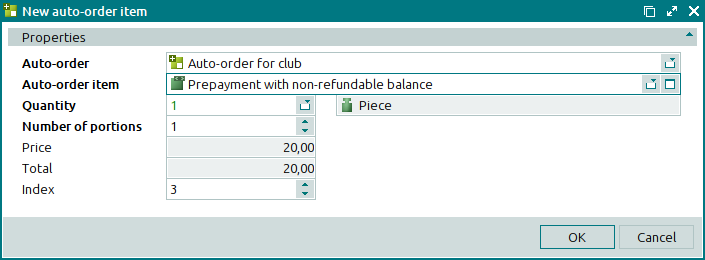
Press . The entry window will close, and the selected menu item will be added to the auto-order specification.