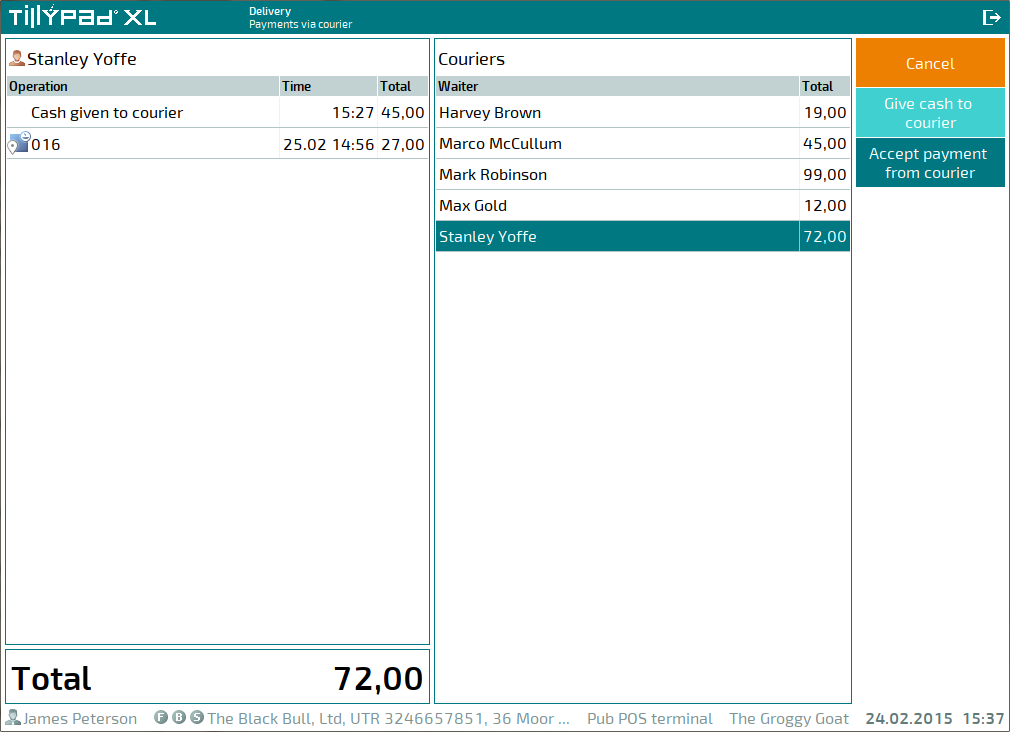Assigning a courier
© Tillypad, 2008-2015
To deliver the order to the client, you need to assign a courier. The courier must be assigned to the guest tab if the courier delivery has been enabled in it.
The courier delivers ordered dishes and fiscal receipts that the guest tab was paid for. The courier also takes payments from the customer.
To assign a courier, select the guest tab from the list and choose the command in the context menu.
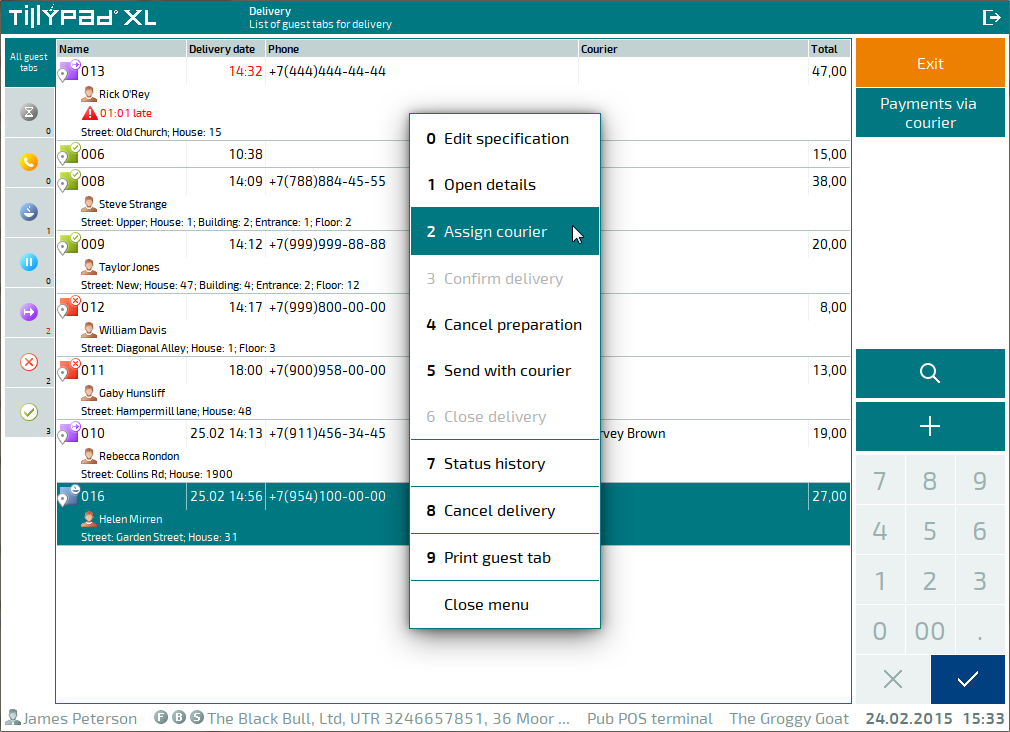
A courier selection window will appear.
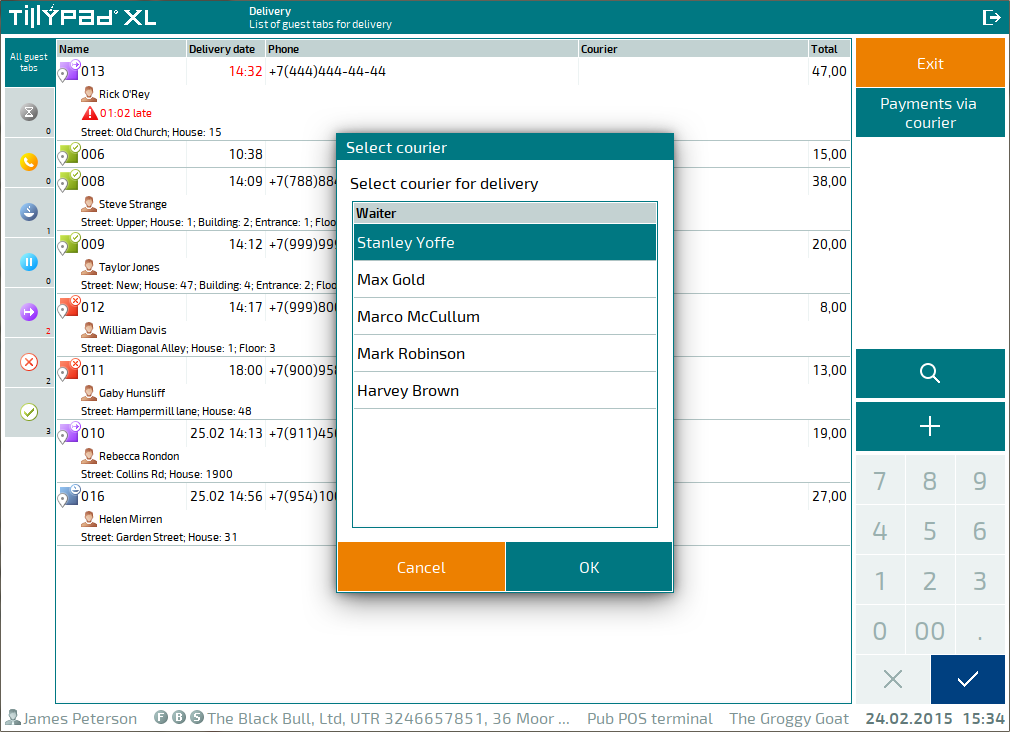
Select the courier who will deliver the order. To confirm the selected courier, press . The name of the courier will appear in the delivery guest tab data grid. If you do not want to assign a courier, press .
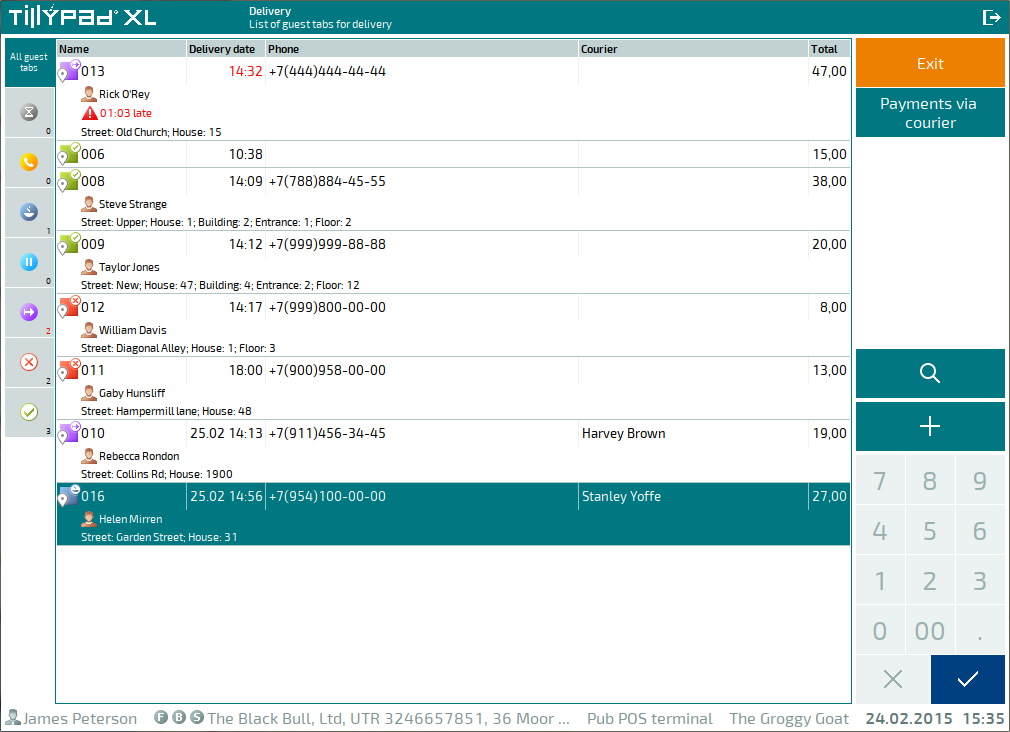
The price of guest tab orders is taken into account in transactions with couriers.