Viewing and editing stocktaking record
© Tillypad, 2008-2015
To view and edit a stocktaking record, select it in the list and choose the command from the context menu.
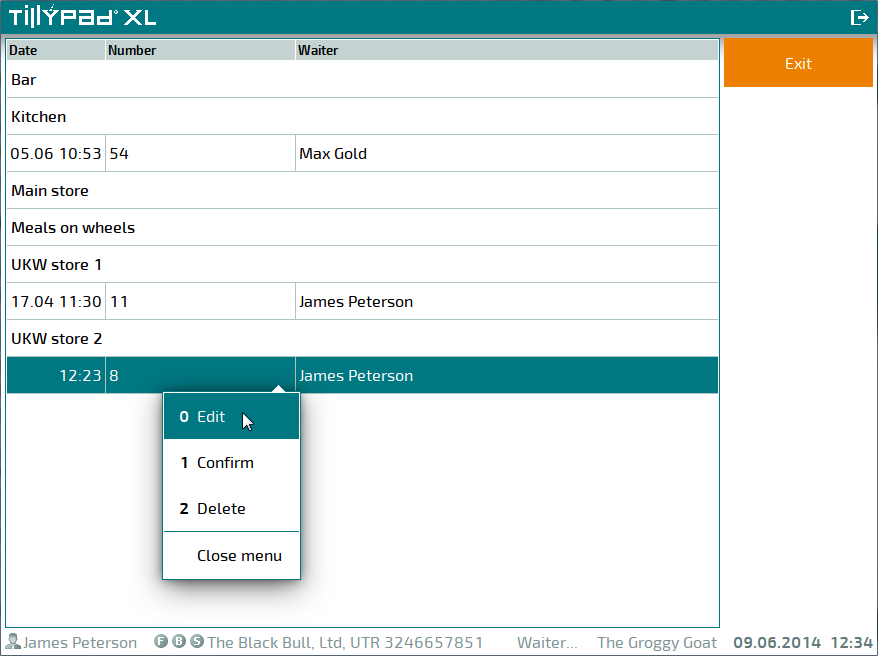
This will open the editor screen for the selected stocktaking record.
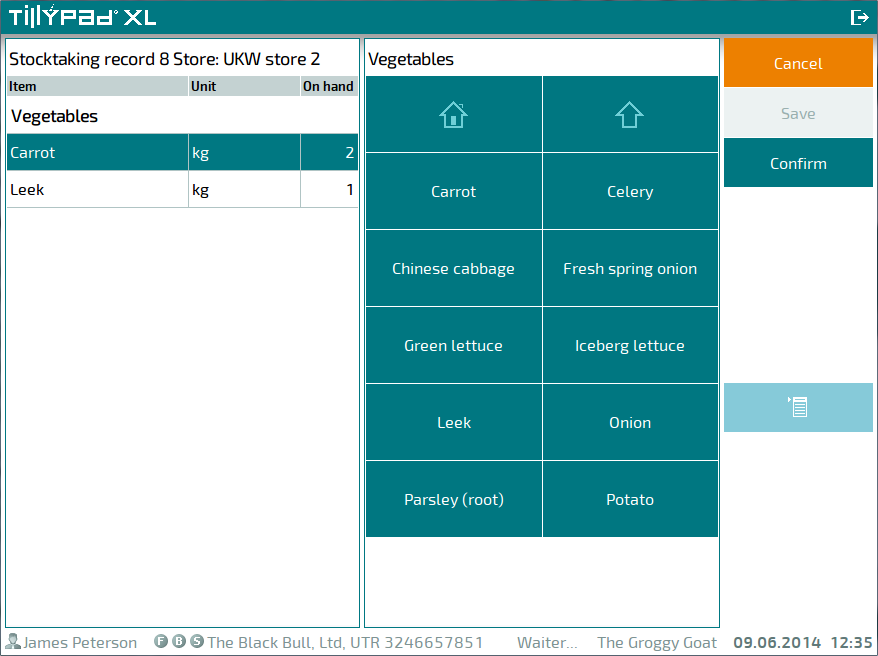
In the editor screen you can edit, print, save, and confirm a stocktaking record.
