© Tillypad, 2008-2015
The directory is intended to manage draft menu groups.
The directory is opened from the main menu: - - .
A tree list of draft menu groups will be displayed in the viewing window.
The directory contains a list of the changes which will be applied to the corresponding items of the directory after the draft is activated. These changes will also immediately apply to the directory.
When a draft menu is created, all menu groups from the ( ) directory are included in it.
Each draft menu group can be comprised of other groups. When this is the case, the draft menu group acts as a parent group to its nested groups (child groups).
If a draft menu group does not match the corresponding group of the current menu, it will be assigned one of the following statuses:
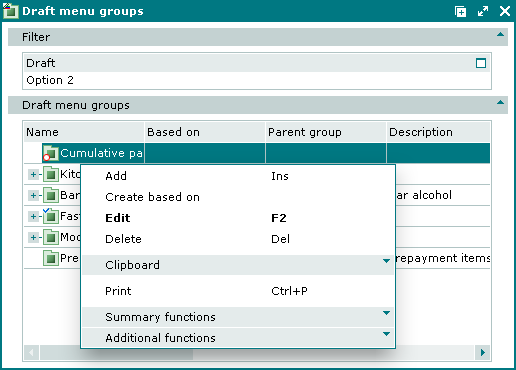
Data grid columns:
Name is the the name of the draft menu group.
Parent group is the name of the group containing this draft menu group.
Based on is the name of the baseline draft menu group, on the basis of which this draft menu group was created.
Picture is the picture used on POS terminals to illustrate the draft menu group.
On-screen button format is the button format used to select the draft menu group on POS terminals.
Description is a description of the draft menu group.
Selection code is the code used to select the draft menu group on POS terminals.
Index is the order in which draft menu groups are displayed on POS terminals.
For sale determines whether items in the draft menu group can be sold or not.
Exclude from sale enables some items in the draft menu group to be temporarily removed from sale.
Security level is the security level assigned to the draft menu group.
Status is the status of the draft menu group.
Added,
Edited,
Deleted.
System is a tag identifying system objects.
The exact contents of the context menu and the availability of the commands depend on the statuses of the selected group(s).
The context menu contains the following commands:
(Ins) – adds a new draft menu group.
The command is enabled if one draft menu group has been selected but the draft itself has not yet been activated.
– creates a new draft menu group based on another group.
The command is enabled if the draft associated with the given draft menu has not yet been activated.
(F2) – enables the user to edit or view attributes of the selected draft menu groups.
The command is available in the completed data grid if the draft has not yet been activated. The command is available in the completed data grid if the draft has not yet been activated.
(Del) – this mark designates the draft menu groups as deleted.
The command is only enabled if selected draft menu groups have no such mark and if the related draft has not yet been activated.
– reverses changes made to the draft menu group.
The command is applicable only to those draft menu groups that differ from the original menu or have the deletion mark, provided the associated draft has not yet been activated.
– cancels the deletion of draft menu groups.
The command is applicable only to the draft menu groups marked as deleted whose parent group has not been deleted and whose associated draft has not yet been activated.
– menu with the commands to operate the clipboard.
(Ctrl+P) – generates print layouts.
– menu with the commands to manage the summary functions of the data grid.
– menu with the commands to operate the data grid.
If the draft menu belongs to an activated draft (i.e. with the status Active), the command is replaced with the command in the context menu. The , and commands will be missing from the context menu.
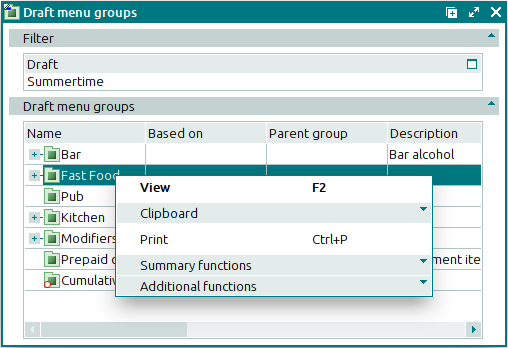
In order to add new draft menu groups into the directory, use the and entry windows. Attributes of the selected draft menu groups can be altered using the and editor windows.
When deleting draft menu groups, the confirm delete prompt is used. When a draft menu group in the directory is marked as deleted, all its nested groups are also marked as deleted.
The window is used to access the draft menu group from form fields in other windows.

