© Tillypad, 2008-2015
Windows used for managing directory contents:
All of these windows are opened from the context menu of the directory.
You can open the editor window using the command. From there you can modify attributes of one or more promotion categories.
If one entry is selected in the data grid, the editor window is opened:
The window is composed of the Properties and Access panels.
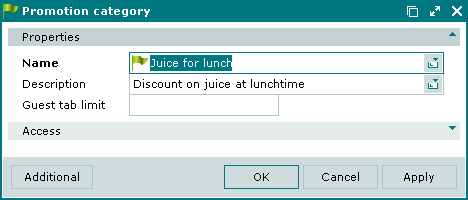
The Properties panel is composed of the following fields:
Name is the name of the promotion category. This is a required field.
Names of promotion categories are displayed in selection windows on POS terminals
Description is a brief description of the promotion category.
Any additional information can be entered in this field.
Guest tab limit is the maximum value of unpaid orders in the guest tab allowed by the promotion category.
The value is specified in the currency configured for the segment.
Most often, the guest tab limit is used in the club service mode (in the terminal operating mode), but it can also be used in other modes ( , ). When a customer's guest tab value has reached the limit, no more orders can be added to it. The client will be offered to pay for the orders that have already been made. Exceeding the limit is permitted only with the confirmation of a specially authorised staff member.
Guest tab limit applies if it is set for the division or for the main promotion category of the guest tab.
Click to save data. Selecting will save data without closing the window. Selecting will close the window without saving data.
The multiple editor window opens if two or more promotion categories are selected for editing in the data grid.
The name of the window changes to . A panel with a list of selected items is added to the editor window.

When multiple promotion categories are selected for editing, any changes that are saved will be applied to all of the selected promotion categories.
The panels and fields are similar to the ones in the editor window.
The entry window is used to add one or more promotion categories to the directory.
You can open the entry window using the command or by pasting one promotion category from the clipboard.
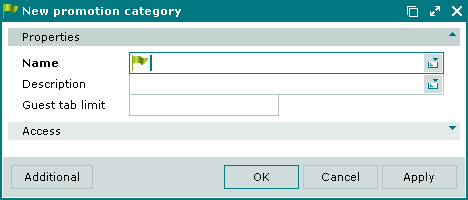
The fields are similar to the ones in the window.
You can open the entry window by pasting details of two or more promotion categories from the clipboard.
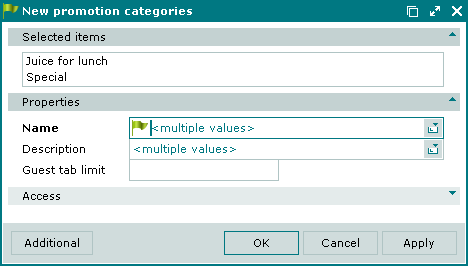
The fields and panels are similar to the ones in the window.

