© Tillypad, 2008-2015
The Access settings panel contains a data grid with a list of the access settings customised for the selected security level.
Access settings connect the user role, security level, and employee privilege. Access settings allow you to set up connections between employee user roles, authorisation specifications (employee privileges), and objects of the system that might need access authorisation.
You can also customise access rights in the and directories.
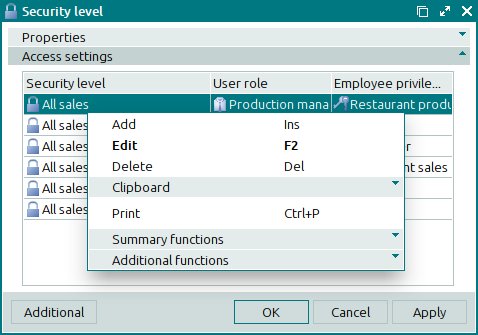
Data grid columns:
Security level is the security level for which you customize access settings.
User role denotes the user role included in the access setting.
Employee privilege set is the employee privilege included into the access setting.
The context menu contains the following commands:
(Ins) – adds an item to the access setting for the given security level.
(F2) – edits access settings.
(Del) – permanently deletes items from the access settings.
– menu with the commands to operate the clipboard.
(Ctrl+P) – generates print layouts.
– menu with the commands to manage the summary functions of the data grid.
– menu with the commands to operate the data grid.
To add new access settings, use the and entry windows. To edit access settings, use the and editor windows.
When you delete access settings from the security level specification, a confirm permanent deletion prompt appears.

