© Tillypad, 2008-2015
The following windows are used to manage access settings by security level:
All of these windows are opened from the context menu of the Access settings panel data grid.
You can open the editor window by using the command. From here, you can modify attributes of one or more access settings by security level.
If one entry is selected in the data grid, the editor window opens:
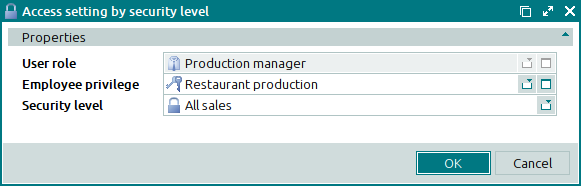
Window fields:
User role denotes the user role included into the access setting. The field is read-only.
The user role determines the circle of employees to whom this setting will be applied.
Employee privilege set is the employee privilege included into the access setting. This is a required field.
Please select an employee privilege from the window.
The employee privilege determines the list of operations (permissions) available for employees with a certain user role.
Security level is the security level for which you have customized access settings. This is a required field.
The security level determines objects on which users can run required operations.
Click to save data. Selecting will close the window without saving data.
If two or more security levels are selected in the data grid, the multiple editor window opens. The name of the window changes to . A panel with a list of the selected items is added to the editor window. The user roles included into the selected access settings by security level are specified in brackets.
The fields are similar to those in the window.
The entry window allows you to add one or more access settings by security level to the specification.
You can open the entry window by using the command or by pasting an item from the clipboard to the specification.
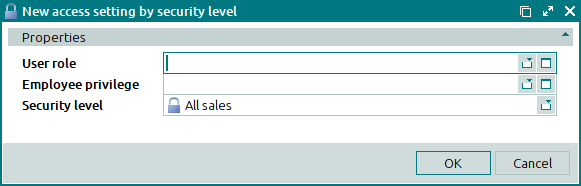
The fields are similar to those in the window.
The entry window opens if two or more access settings by security level are pasted from the clipboard.

