© Tillypad, 2008-2015
The payment setting connects the fiscal register used at the point of sale, the sales department in which menu item sales are accounted for, and the payment method available at the point of sale.
In our express example, menu items from the concurrence (Fast Food) are sold on one point of sale. Customers pay for menu items with cash. Payments are registered on one fiscal register (FR). Create a payment setting and add an item (Payment on FR) to it. Specify the payment method (Cash) that will be used and the sales department (Fast Food) in which payments will be accounted for.
Add a payment setting for fast food to the directory.
Fill out the required field in the Properties panel in the payment setting (For Fast Food) entry window.
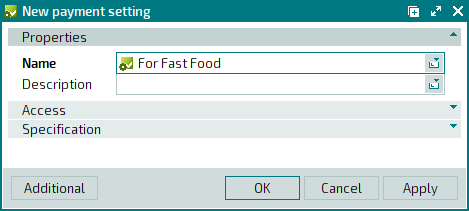
Add a payment setting element to the Specification panel.
Fill in the payment setting element entry window fields by specifying the concurrence (Fast Food), sales department (Fast Food), and fiscal register (FR).
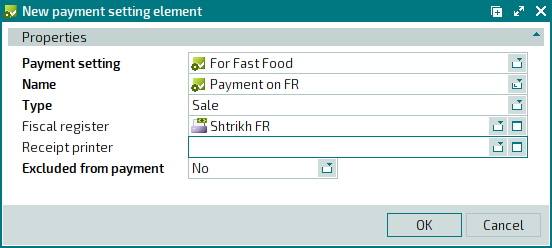
The payment setting element will be added to the specification.
Add a sales department (Fast Food) to the payment setting element.
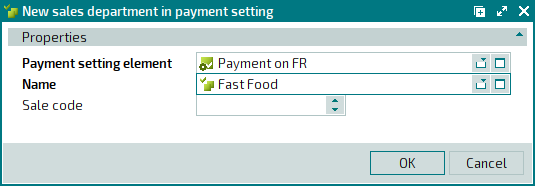
Add a payment method (Cash) to the same payment setting element.
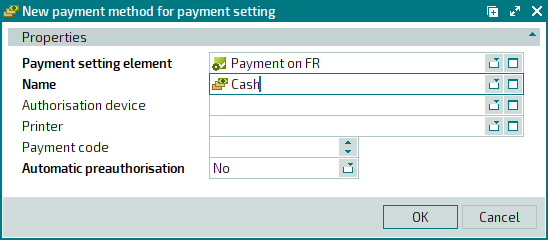
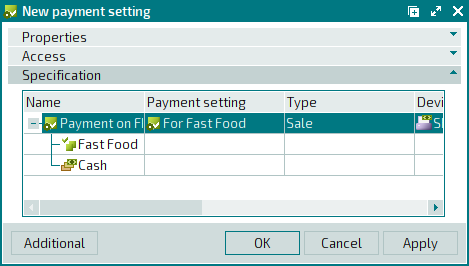
This will add the payment setting to the directory.
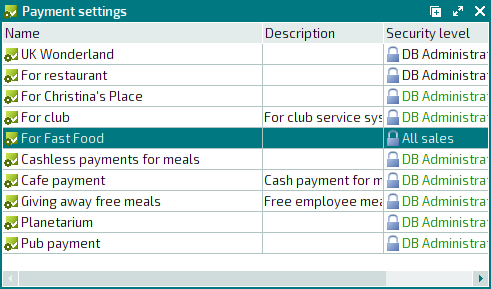
The sales setting and payment setting added to the settings directories will be used on the Fast Food point of sale.
Specify these sales and payment settings for the POS terminal (POS) on the POS terminal panel of the editor window.
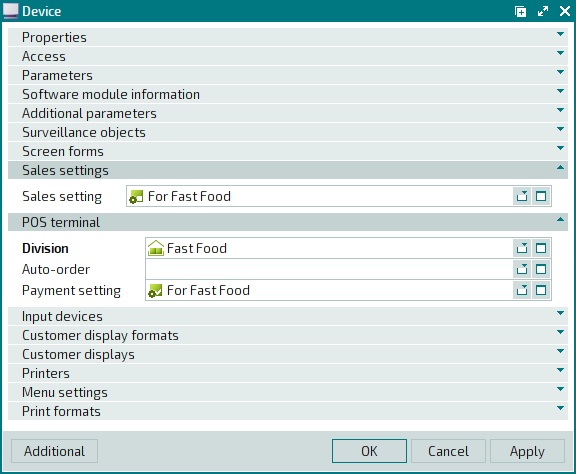
Save the data by pressing or . Your changes will be saved to the Devices directory.
