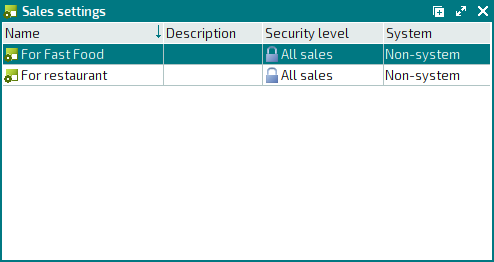Populating the Sales settings directory
© Tillypad, 2008-2015
Add a sales setting for fast food to the directory.
Fill out the required field in the Properties panel in the sales setting entry window (For Fast Food).
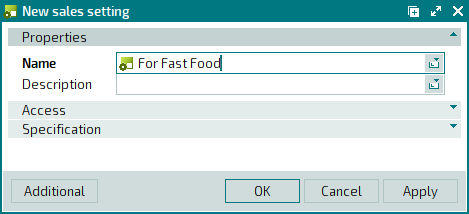
Add a sales setting element on the Specification panel.
Fill in the sales setting element entry window fields by specifying a concurrence (Fast Food), sales department (Fast Food), and store for stock deduction (Main store).
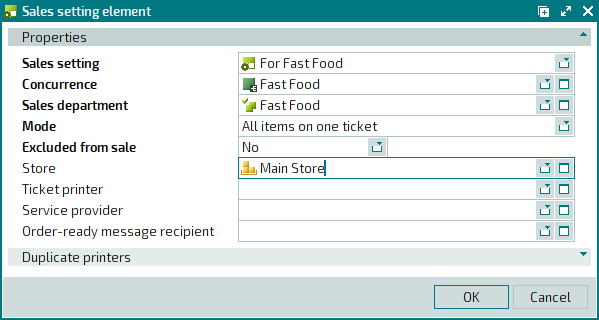
This will add the sales setting to the directory.