Filter by group
© Tillypad, 2008-2015
The command allows you to view only the selected groups with nested items and subgroups in a directory with groups. To filter the directory by group, you need to select this group, subgroup or item that belongs to this group.
When you select the command, the window displays the button with the name of one or multiple selected groups.
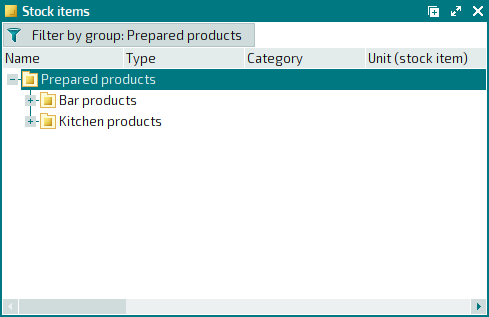
To clear the filter, use the command in the button menu.
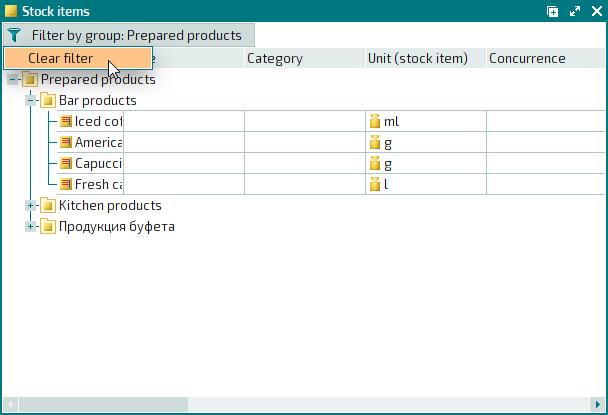
After you select the command, all groups will reappear in the directory.

