The directory is used to manage day types.
Day types can be applied to any periods of time to activate certain sales rules, price schedules and discounts within these periods.
Location: - - .
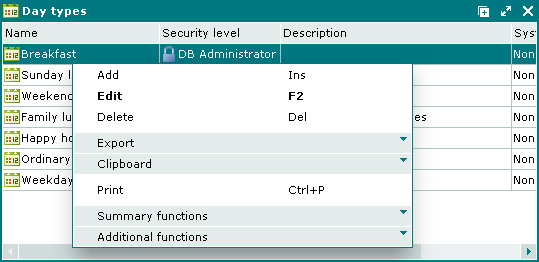
Data grid columns:
Name – name of the day type.
Description – brief description of the day type.
System – system objects tag.
The context menu contains the following commands:
(Ins) – adds a new day type.
(F2) – edits the selected day types.
(Del) – deletes the selected day types to the .
– menu with the commands to export files into an external file or update package.
(Ctrl+P) – generates print layouts.
– menu with the commands to manage summary functions of the data grid.
– menu with the commands to operate the data grid.
In order to add a new day type to the directory, use the entry window. The and editor windows are used for editing day types.
The confirm delete prompt is used when deleting day type groups.
The window is used to open the directory from window fields.
© Tillypad 2008-2012